Download Our CTB Files
Quick video
When it's time to plot your designs, we recommend using color-based (CTB) plotting styles. If you don't yet have a CTB style as your office standard, you might consider using our CTB style.
To learn more about CTB styles, see our:
- Plotting in Style: CTB & STB Files Explained webinar
- About CTB Plot Styles documentation
Want to use our CTB style? Download this file:
To download our CTB files, right-click the link below, select "Save As" or "Save Target" from the menu, and save it somewhere you can easily find it, such as your desktop.
The zip file linked above will downoad to the location you selected.
Double-click the downloaded zip file landfx_ctbs.zip to extract it.
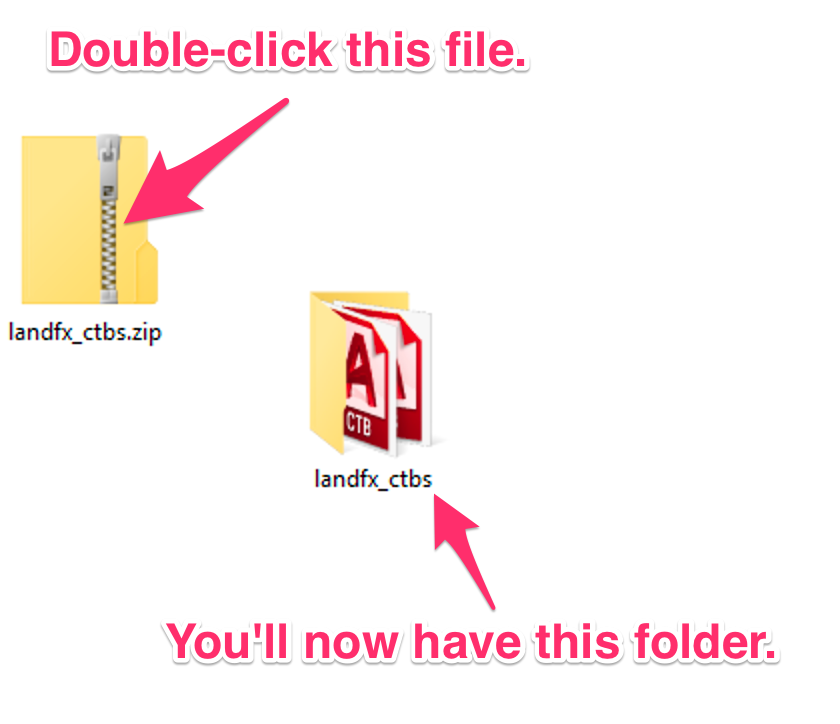

You'll now have a folder named landfx_ctbs. Open that folder, and locate the following 4 CTB files within it:
- LFX.CTB (Land F/X Primary CTB file: lineweights at 100%)
- LFX-75percent.ctb (Land F/X 75% CTB File: lineweights at 75% of normal, suitable for an E to D size reduction)
- LFX-50percent.ctb (Land F/X 50% CTB File: lineweights at 50% of normal, suitable for reduction to tablet size)
- LFX-25percent.ctb (Land F/X 25% CTB File: lineweights at 25% of normal, suitable for reduction to paper size)
Copy all four of those files into the folder LandFX/Admin.
When our software loads, it will locate all CTB files located in the LandFX\Admin folder, and copy those files to the Plot Styles folder specified in your AutoCAD options. You can set this folder in the Files Tab of the AutoCAD Options dialog box. If you have a server installation, this is an extremely convenient method for you to automatically distribute not only Land F/X CTB files, but any of your office's CTB files as well.







