Uninstall the Planting F/X for Revit® Plugin
Issue
You need to uninstall our Planting F/X for Revit Plugin.
Solution
1. Open the Windows Start menu, and type Features in the search field.
Select the Apps & Features option at the top of the menu.

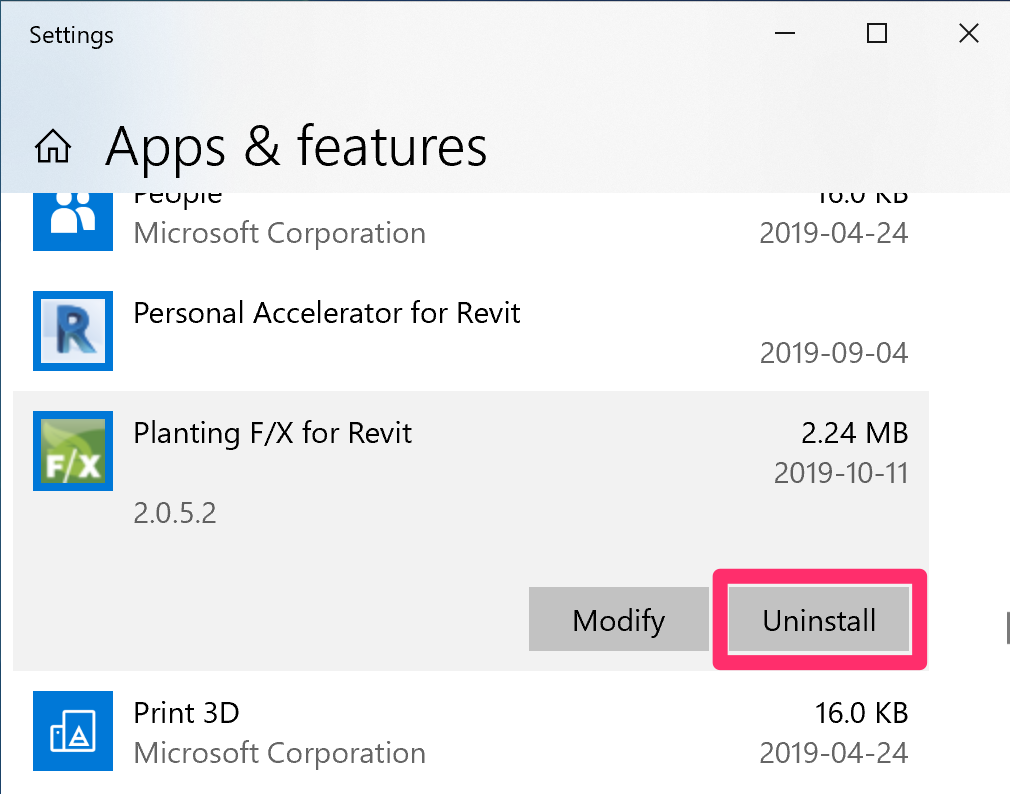
2. Select and Planting F/X for Revit, and click Uninstall.
Do not uninstall any other F/X program if you’re only trying to uninstall our Planting F/X for Revit Plugin.
3. Click Yes to confirm that you want the app to make changes to your device and uninstall our Planting F/X for Revit Plugin.
The Planting F/X for Revit Plugin is now uninstalled, and the ribbon will be removed.

Troubleshooting
Issue: Revit could not complete the external command. Contact the provider for assistance.
Issue: Planting F/X Error: Error Loading Shared Parameter File. No Shared Parameter File Could Be Found.
Revit® is a restricted trademark of Autodesk®.






