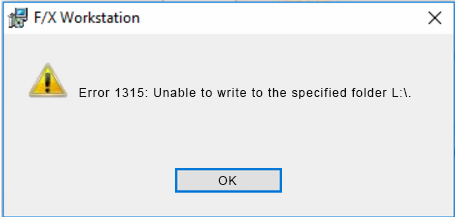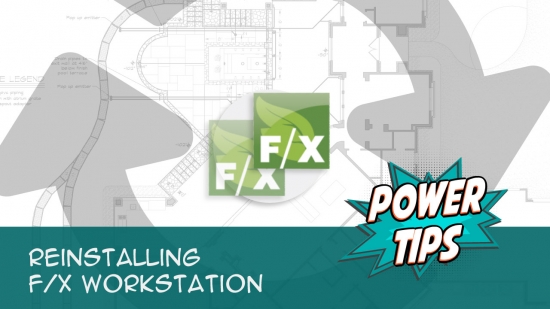Uninstall the Land F/X Workstation Component
Issue
Quick video
You need to uninstall the Land F/X Workstation component.
Important: The steps covered on this page are only for uninstalling the Land F/X Workstation component – not for uninstalling Land F/X entirely. If you need to uninstall Land F/X completely from your computer, you'll also need to uninstall some additional components. For instructions, see our Uninstall/Reinstall Land F/X page.
Solution
1. If you're using Local Data, follow our steps to back up your Land F/X data.
2. Open your Control Panel.
Select Programs and Features.

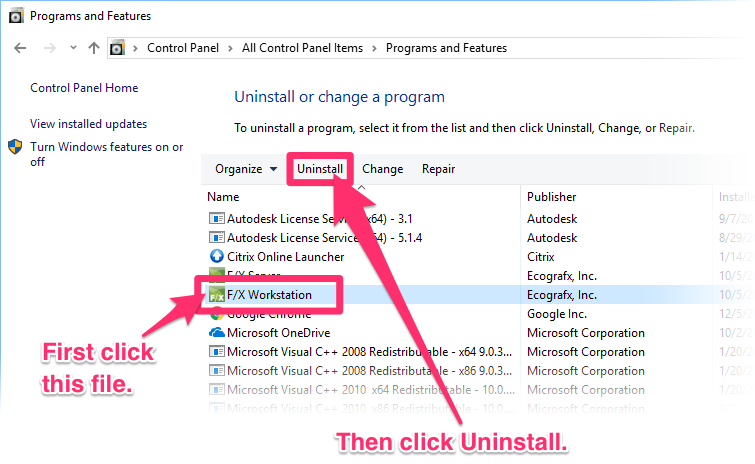
3. Select F/X Workstation.
Then click Uninstall. Follow the prompts to uninstall this component.
Do not uninstall the F/X Server or MySQL files unless you are absolutely sure you have to.
4. Open CAD, and open the Options dialog box:

Manage ribbon, Options button
type Options in the Command line
right-click in the Command line and select Options from the menu

Tools pull-down menu
5. In the Options dialog box, select the Files tab.
Click the plus (+) sign to the left of the Support File Search Paths entry.
In the expanded Support File Search Paths, remove any paths that point to LandFX by selecting the path and clicking Remove. In the example pictured to the right, you'd need to remove the bottom 5 paths, all of which reference LandFX.
When finished removing paths, click OK to save the changes.
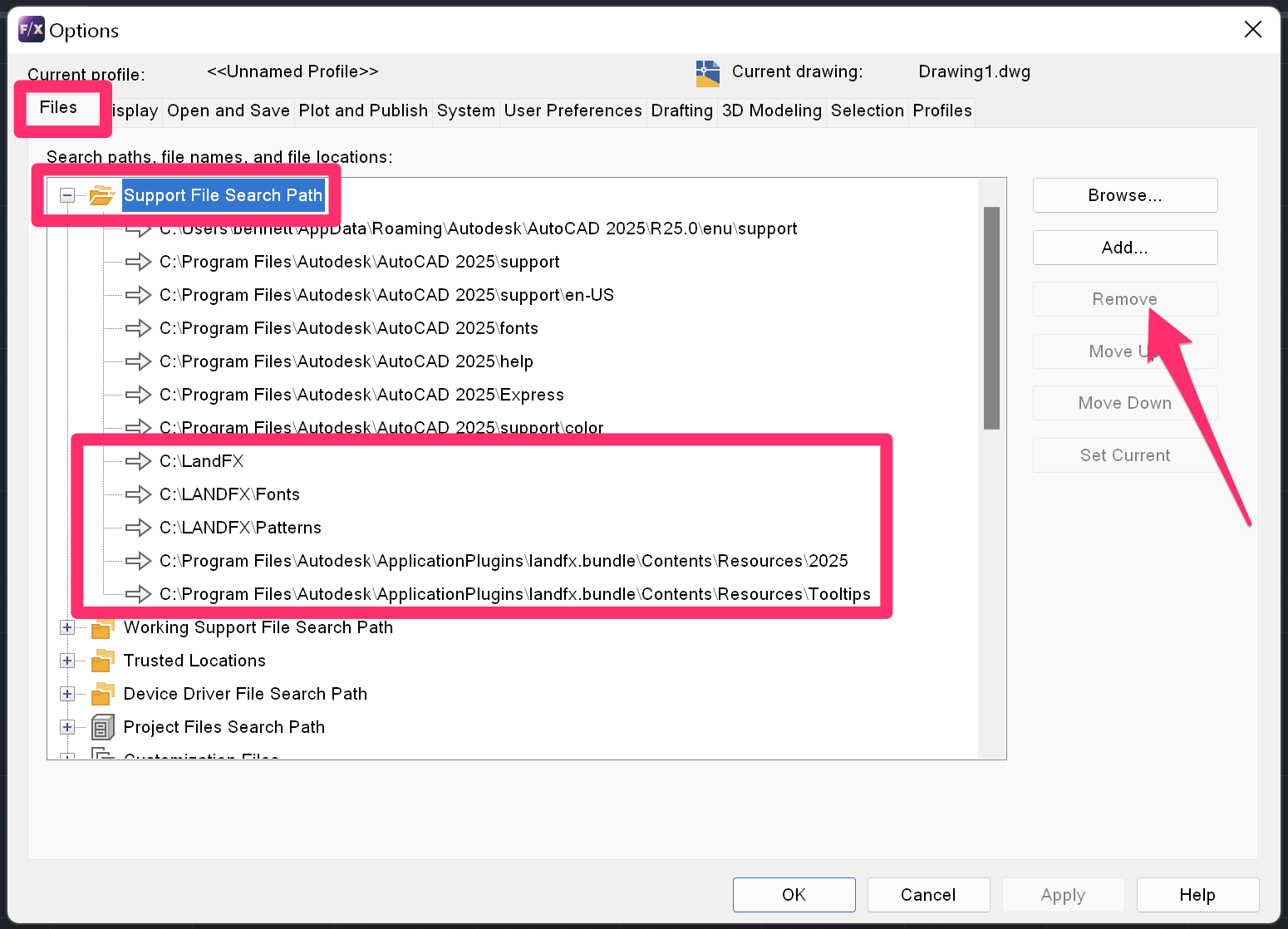
Are you trying to uninstall F/X Workstation on a new Land F/X installation, such as a trial? Or are you attempting to reinstall F/X Workstation but are seeing a message that it's still installed and must be removed first? If so, here's what to do.
Error 1315: Unable to write to the specified folder ... .
Are you seeing this error when trying to uninstall the Workstation component? If so, here's what to do.