Uninstall and Reinstall the MySQL Connector (ODBC Driver)
Issue
You're trying to configure your MySQL Connector (aka ODBC Driver), and you need to uninstall it and then reinstall the latest MySQL Connector.
Solution
Step 1: Uninstall the MySQL Connector (ODBC Driver)
1A. Open your computer's Control Panel, and select Programs and Features.
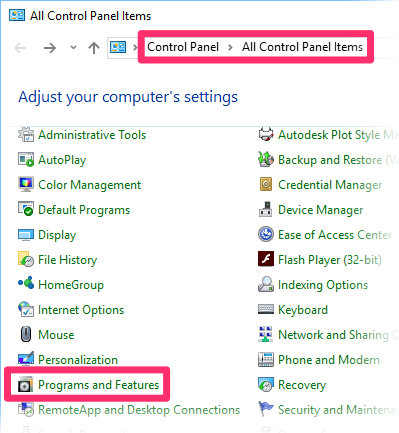

1B. Uninstall all MySQL Connector/ODBC files you see here. You might see different versions of these files, such as 5.1, 5.3, etc.
Click each ODBC Connector file, then click Uninstall. Follow the steps to uninstall each of these files.
Step 2: Reinstall the MySQL Connector (ODBC Driver)
2A. Download the MySQL Connector file for 64-bit Windows using the link below.
2B. Double-click the mysql-connector file you downloaded in Step 3.


2C. The Setup Wizard will begin.
Click Next, and follow the steps to install the MySQL Connector.
Are you getting an Error 1918: Error installing ODBC driver MySQL ODBC driver message?
If so, Here's what to do.

2D. On the Setup Type screen, select Typical.
Click Next.

2E. Once you've completed the installation, continue configuring the MySQL ODBC driver.






