Exclude Trees from an Area for Drip Emitters or Dripline
Issue
You need to exclude trees from an area for drip emitters or dripline.
For example, you have a zone where trees will have their own emitters, so you don't want them to be counted by a drip area.
Solution
This value will typically be so small that it won't matter whether or not you exclude the trees. If you feel the need to exclude, you can use one of the following methods:
Option 1: Don't Assign Emitters to the Tree Container Size
Make sure the tree container size is different from any of the shrub container sizes. Then make sure the tree container size does not have any emitter quantity assigned to it:
Highlight the drip area in the Irrigation Manager, and click Edit.
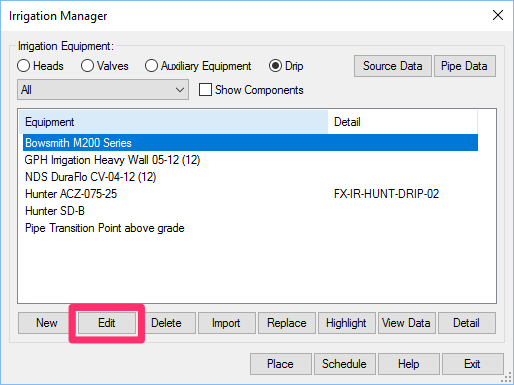
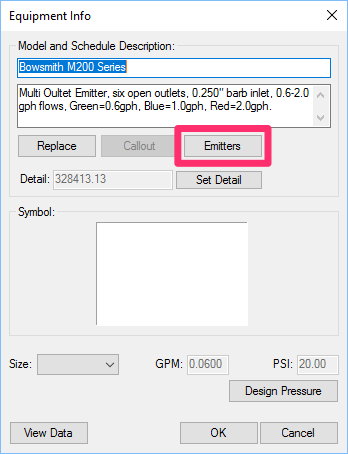
Select the container size of the trees you want to exclude (example: 5 gal).
Ensure that the Number column is set to 0 for that container size. Click OK to save the change.

Option 2: Use the Multiple Method for Excluding Inner Areas
As an alternative, you can use the Multiple option to exclude inner boundaries for the drip area.
If you use the Multiple option, you'll need to draw polyline areas around the areas you want to exclude from the drip emitters or dripline.






