Rescale Plant Codes in Alphanumeric Plant Symbols
Issue
You need to rescale the plant codes in your Alphanumberic plant symbols, but not the symbols themselves.
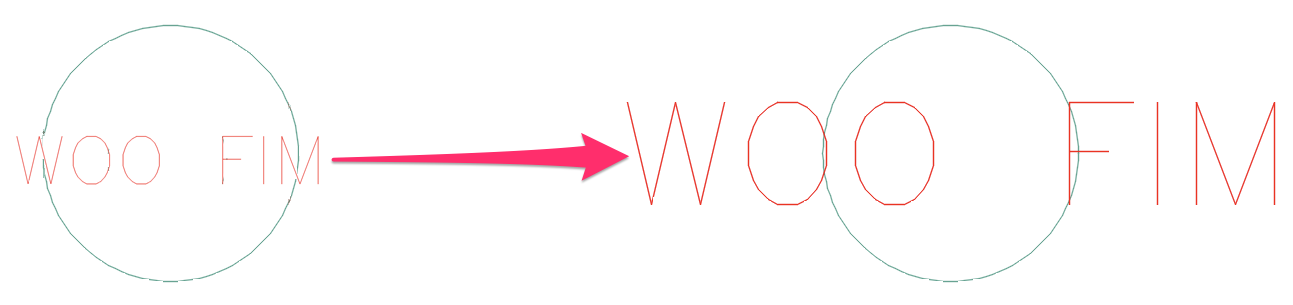

The option to Rescale objects to match new scale? that pops up after you use our Scale tool does not currently work on alphanumeric plant symbol blocks, and does not rescale the plant codes within them.
Solution
1. Use our Scale tool to set your desired plot scale for your drawing.
2. Edit the alphanumeric plant. Change the symbol temporarily to another symbol that isn't being used by any other plant.
3. Type PURGE in the Command line and press Enter. This step will purge the original Alphanumeric symbol out of the drawing.
If you've already placed a schedule in the current drawing, you'll also need to either regenerate it with the temporary new symbol, or delete it, to be able to purge the block definition from the drawing.
4. Edit the plant again, and change the symbol back to the original Aalphanumeric symbol. This step will redefine the block with the code text so it has the correct height for the new plot scale.






