Left and Right Plant Labels Look Different
Issue
The left and right versions of your plant labels look different.
Cause
You may have a predefined block of an old style in the current drawing that is making the labels look different.
In the example below, the left (L) and right (R) versions of the LAFX-PLANT-LABEL-11 label style have been defined differently in the drawing.
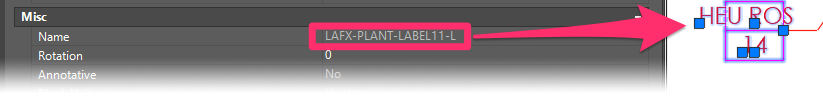

Solution
1. Open the Planting Preferences. Click the Plant label thumbnail, and select a different plant label style from the one you want to use. In our example, you'd select a style that is not the style PLANT-LABEL11.

2. The left and right versions of all labels in the drawing should now change to the new label style you selected.
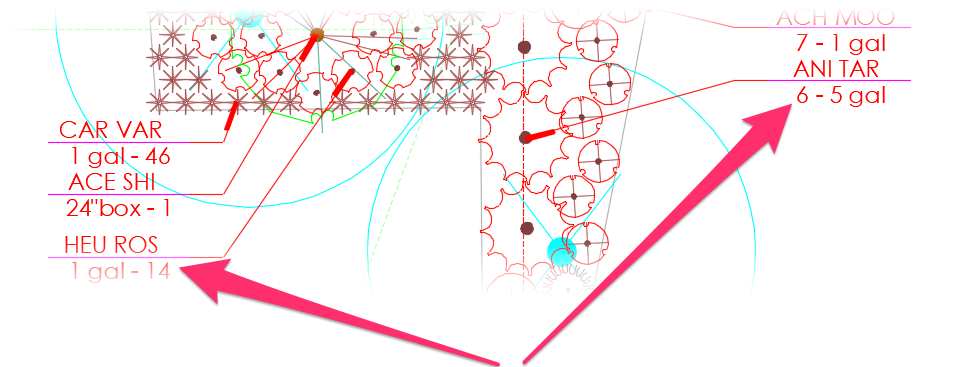
3. Type PRG in the Command line and press Enter. This step will purge the unwanted label style from your drawing.
4. Restart CAD.
5. Open the Planting Preferences screen again, and select the plant label style you want to use. In our example, you'd select the style PLANT-LABEL11.
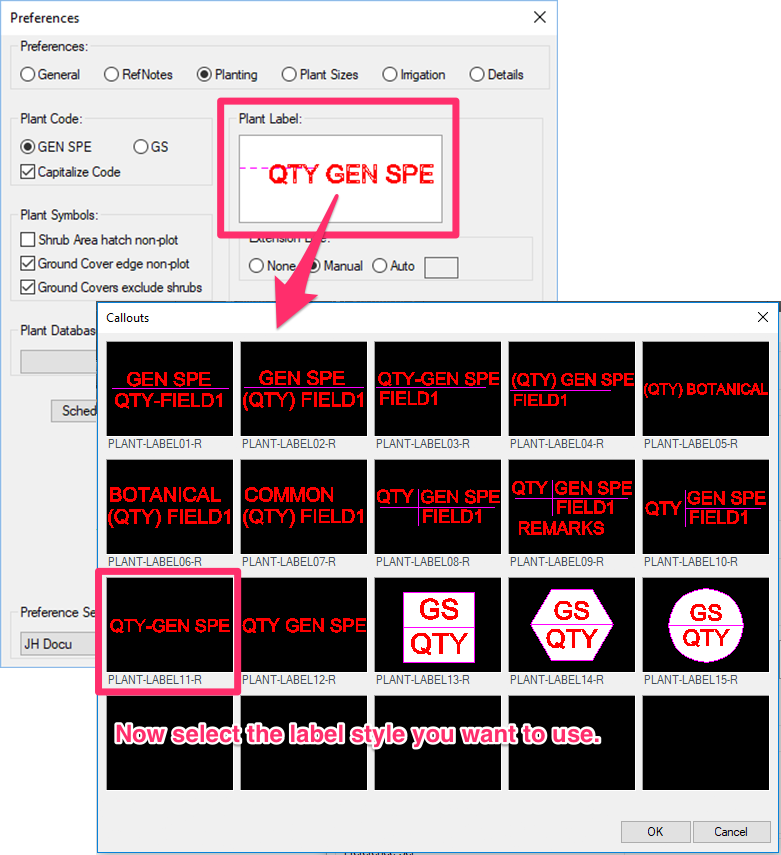
Your labels should now all match, and future labels should come in correctly on both the right and left sides.
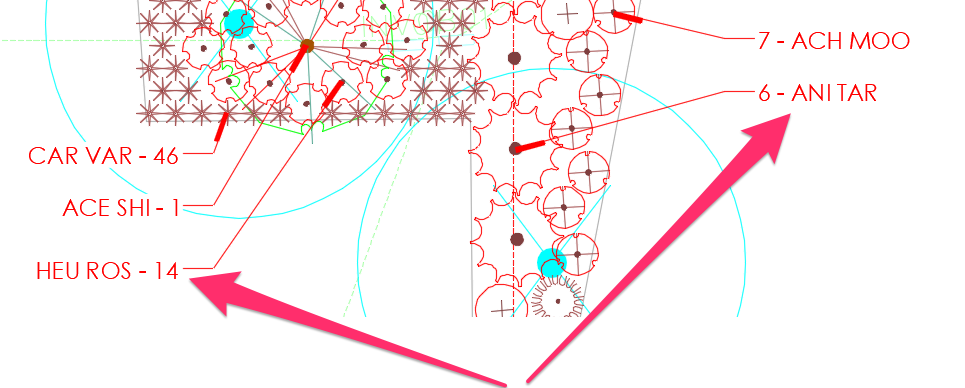
Still having trouble with your plant labels after completing these steps? For example, are the callout boxes coming in empty? Right and left labels coming in at different sizes but in the same style? Are the attribute values incorrect? If so, follow our plant label troubleshooting steps.






