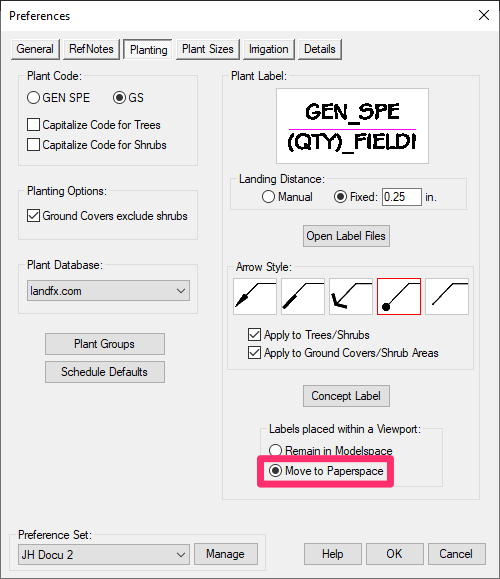Unable to Place Group Labels While Labeling in Paper Space
Issue
When labeling in Paper Space, you are able to place a single label but are unable to to place a group label.
Cause
You're likely pressing the Esc key between placing labels instead of pressing Enter or right-clicking.
Solution
When group labeling, make sure to press Enter or right-click after placing each label when your label settings are set to Move to paperspace.