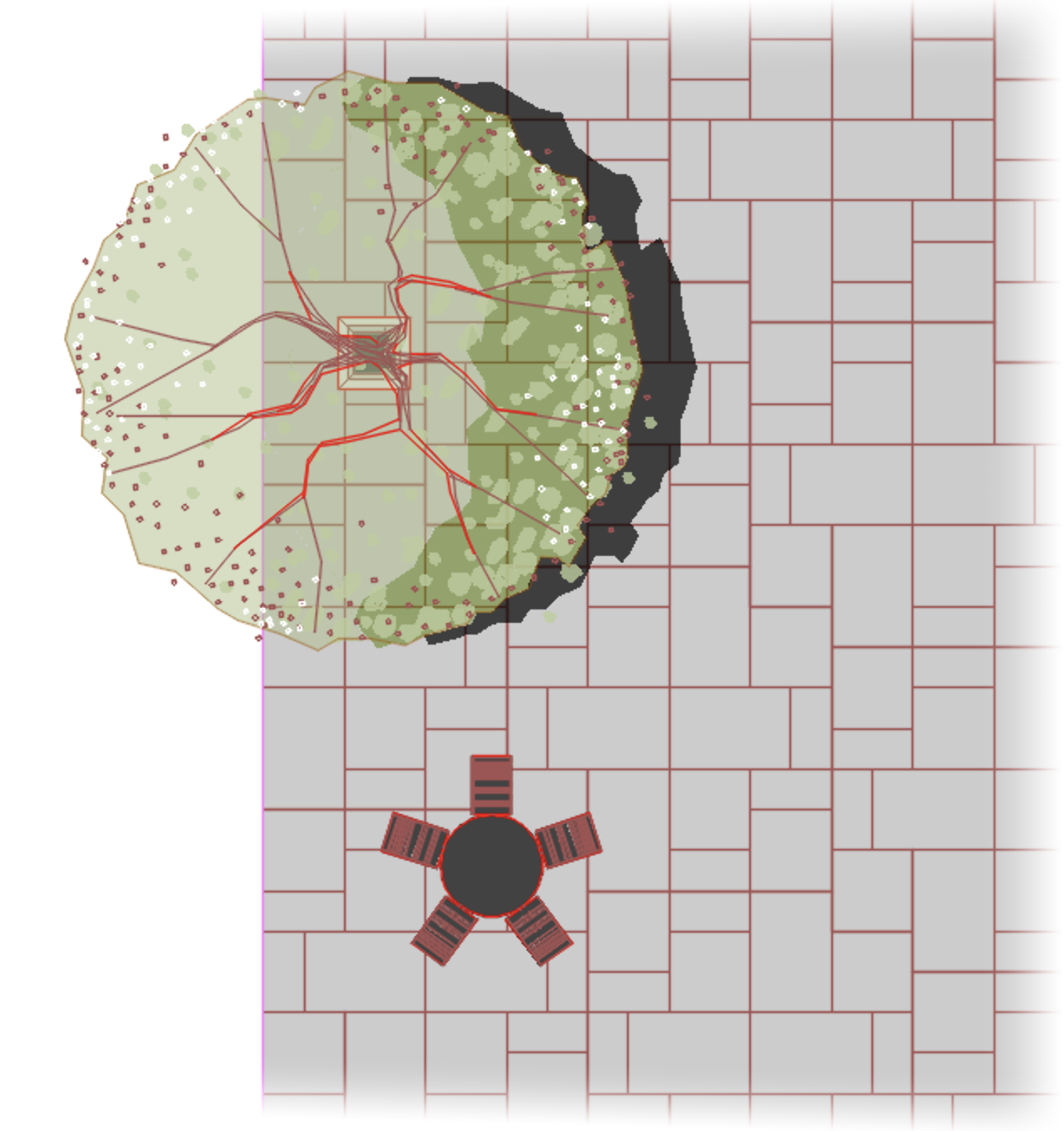Site Objects Draw Order Wrong (Not Visible) After Color Render Turned On
Issue
After turning on our Color Render tool for plants and Reference Notes, you noticed that your site objects (amenity blocks such as chairs, planters, barbecues, etc.) are now falling behind the colored hatches in the drawing order.
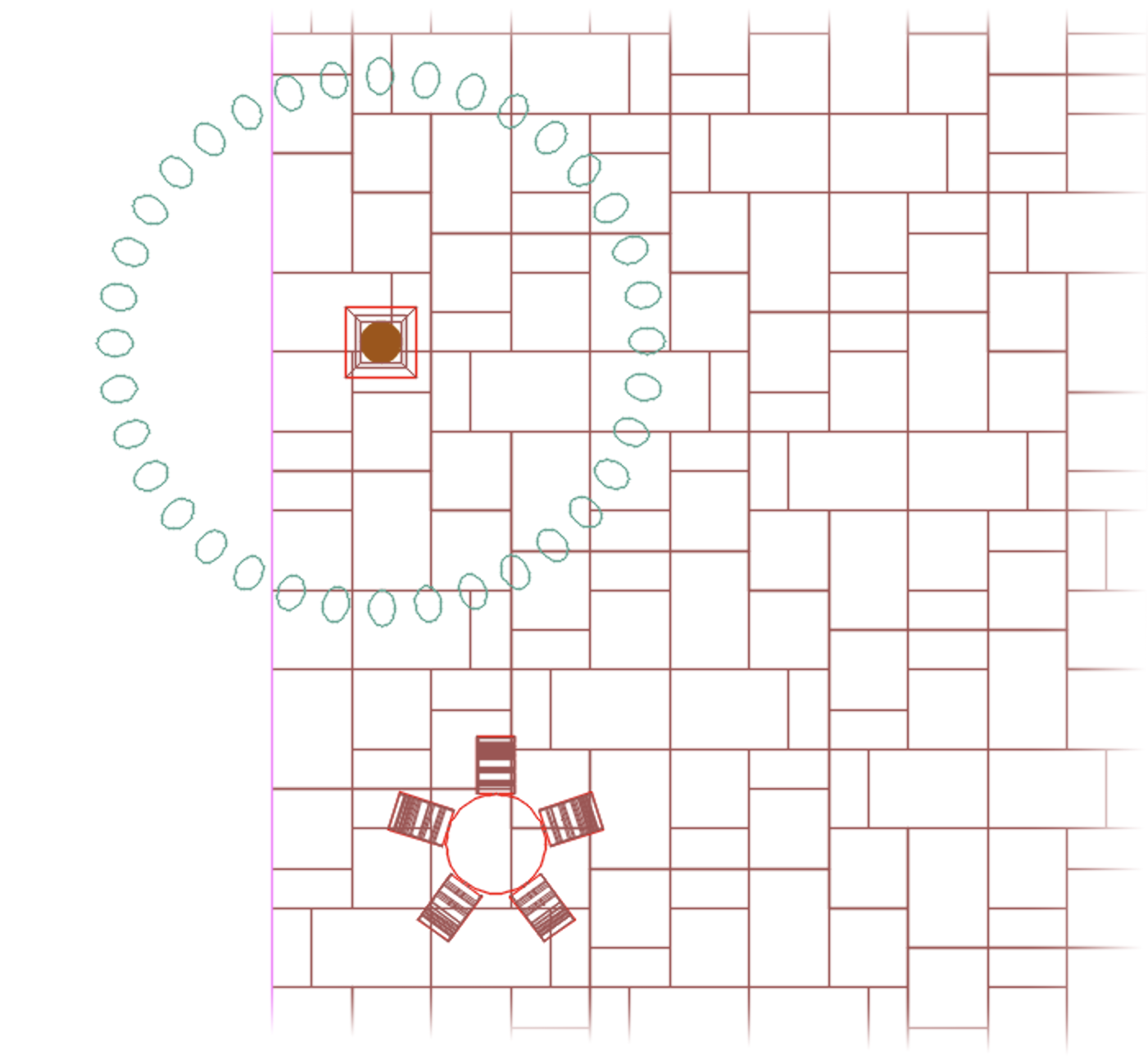
Example of a site amenity placed on top of a hatch ...

... and falling behind the hatch after Color Render is turned on
Cause
Our Color Render system temporarily changes the draw order so the color can be applied.
Solution
Type HATCHTOBACK in the Command line and press Enter to send the hatches to the back of the drawing, or to the bottom of the draw order.
You may also need to run the REGENALL command (Type REGENALL in the Command line and press Enter) to regenerate the drawing after sending the hatches to the back.