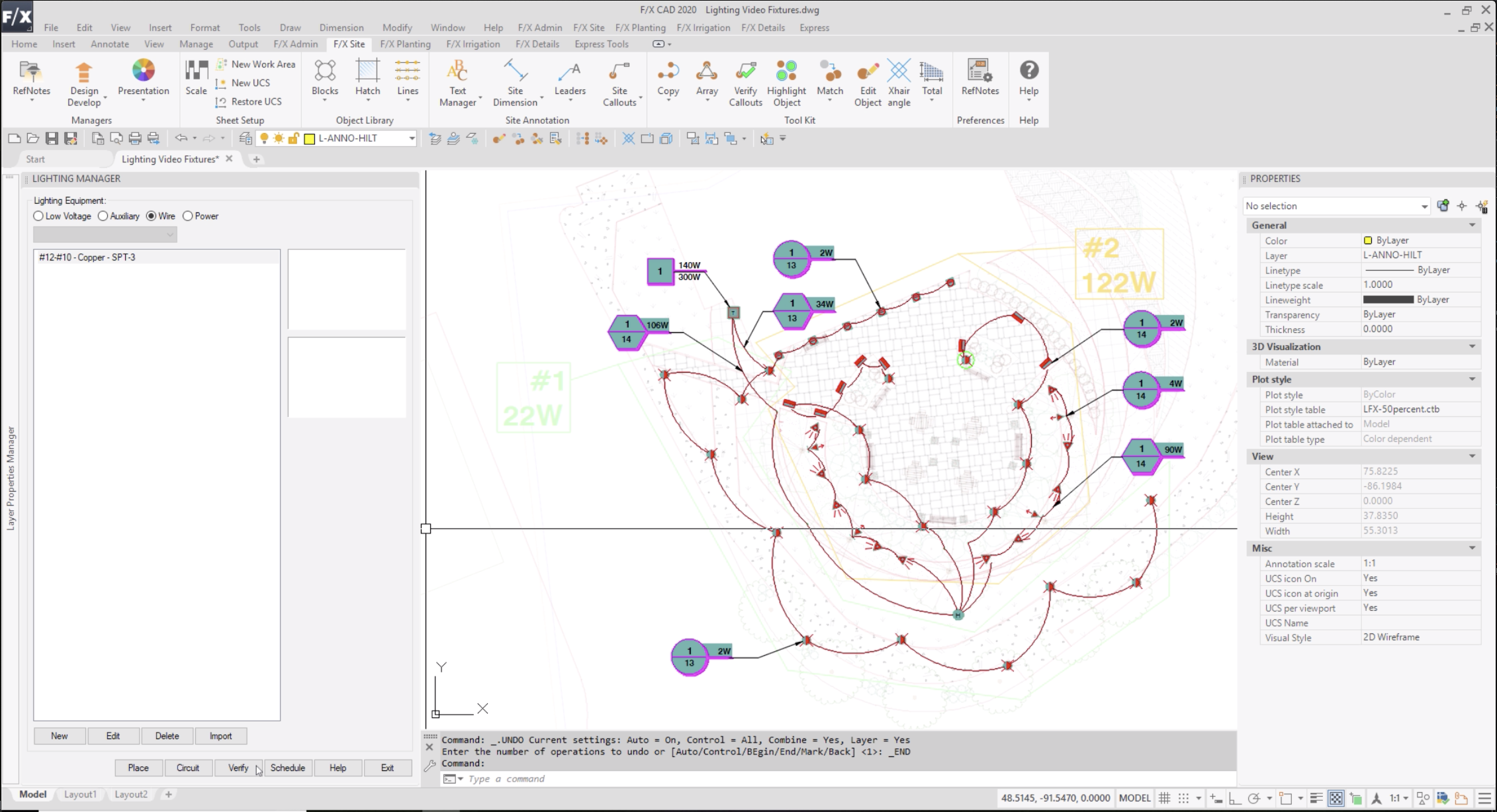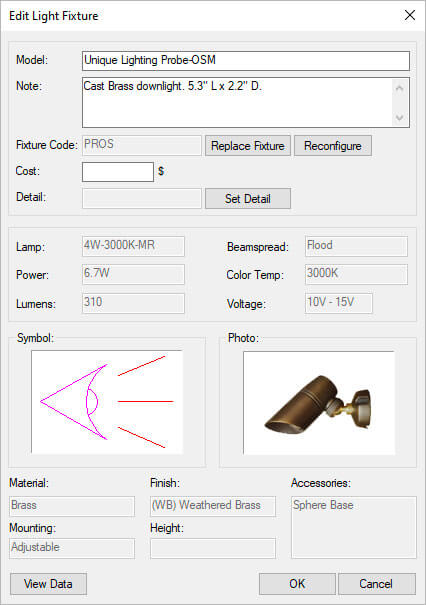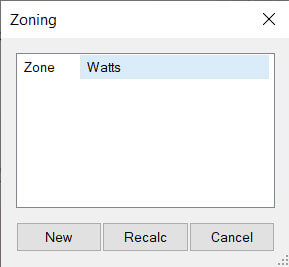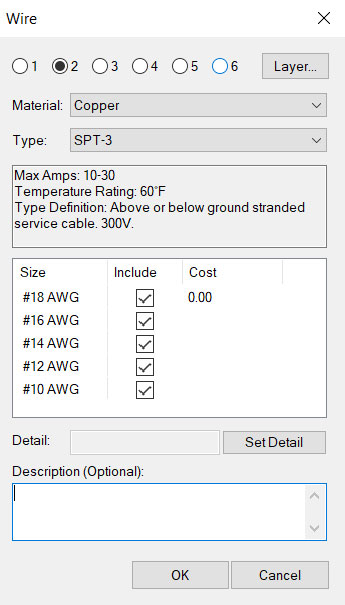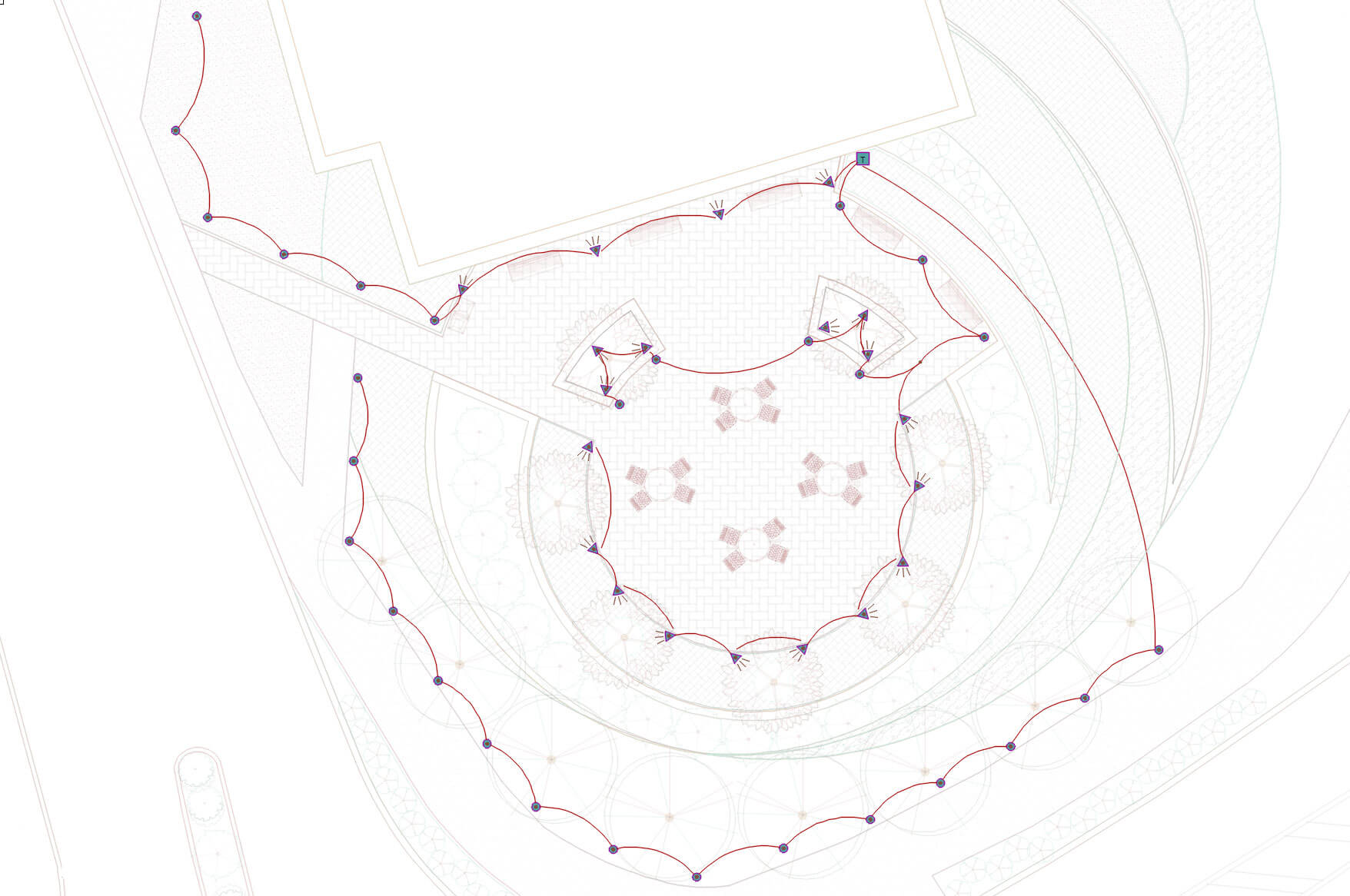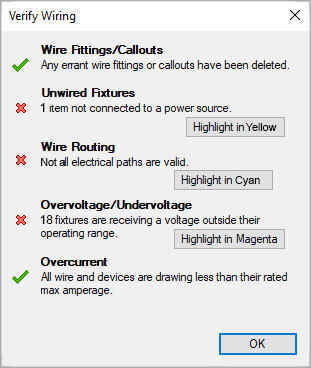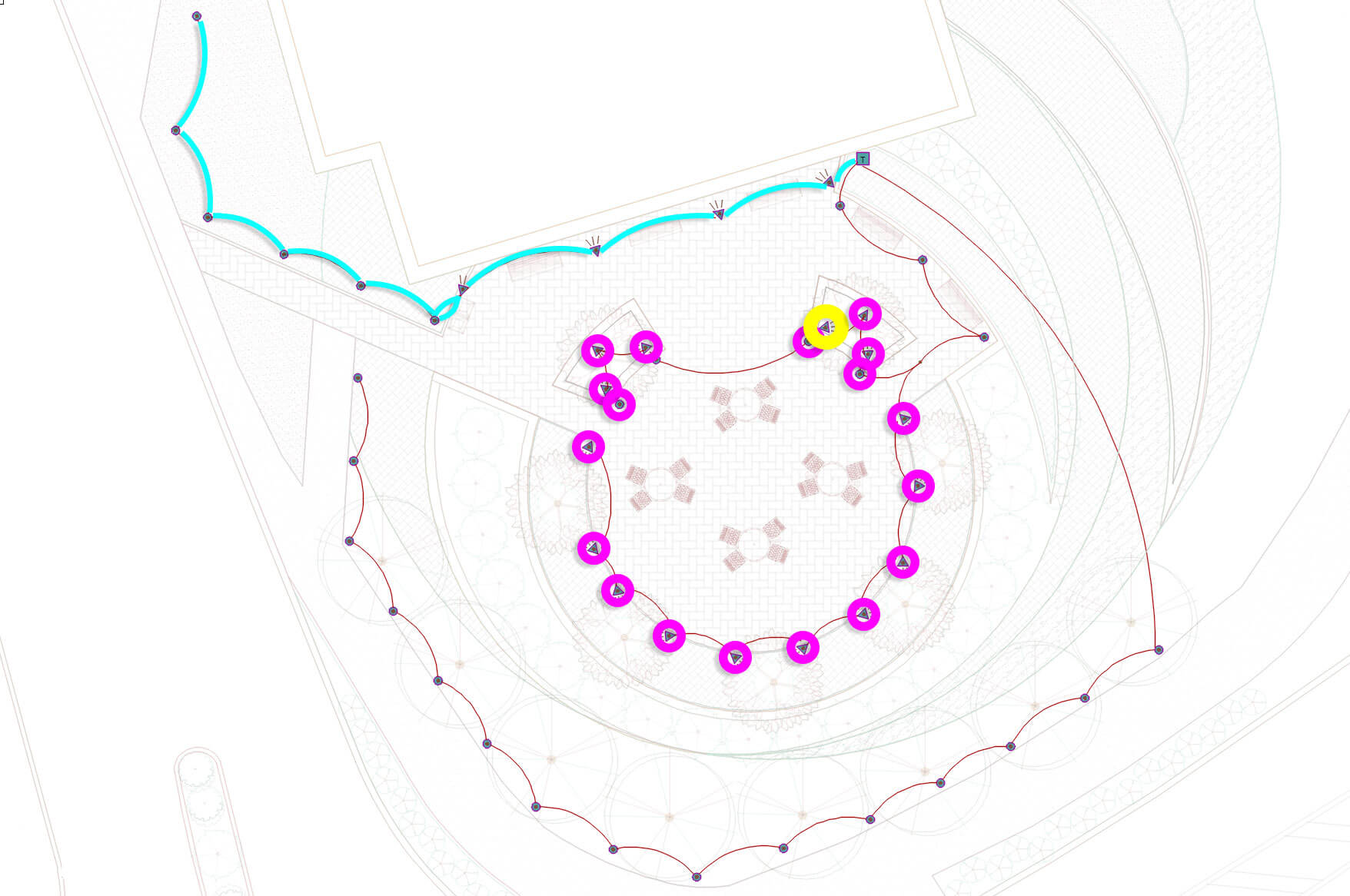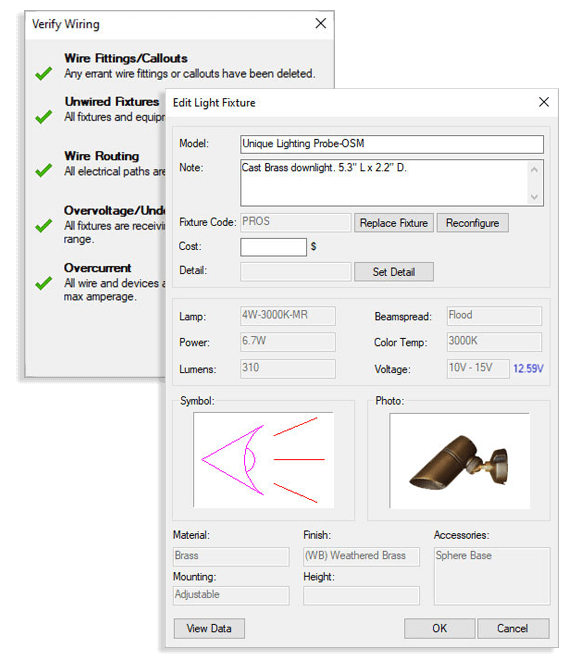Symbols
Access more than 250 lighting symbols (and counting), or use your own. Land F/X has more than 11,000+ blocks for you to use.
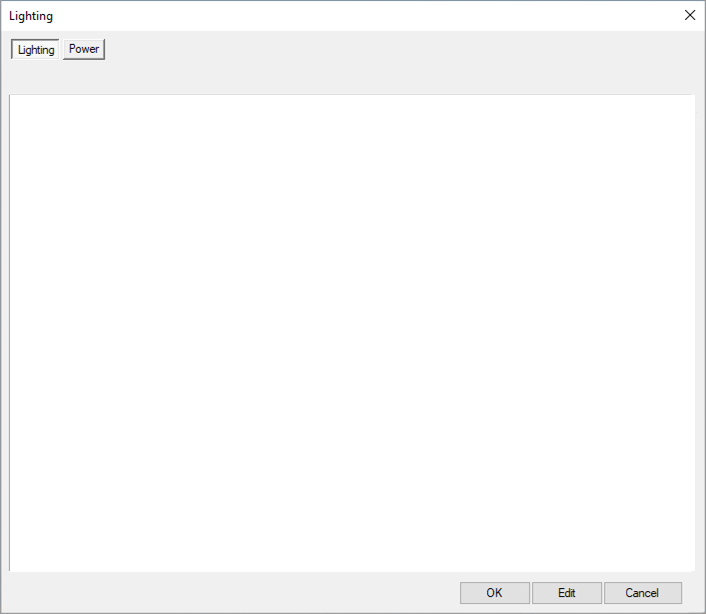
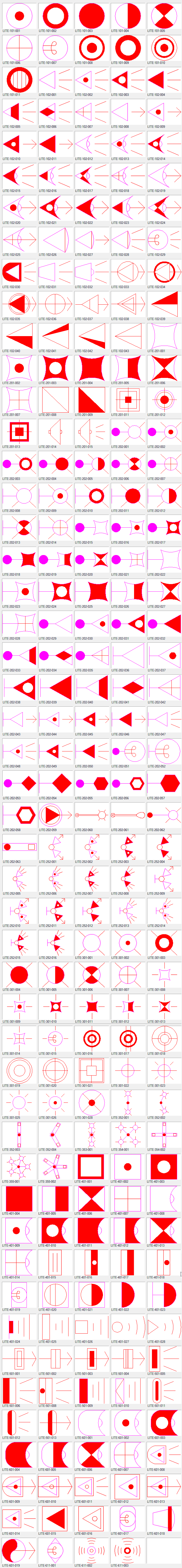
Schedules
With just a few clicks, place a lighting schedule listing all your equipment, including quantities and other data. Configure your schedule to display the data you want, organized how you want.
3D Render
Export your lighting plan to SketchUp in seconds. Your lights will retain their exact positions from your CAD plan. You can use the Twilight plugin for further rendering. Photometric data straight from manufacturers will remain attached to fixtures where available, allowing you to see light thafter installation.