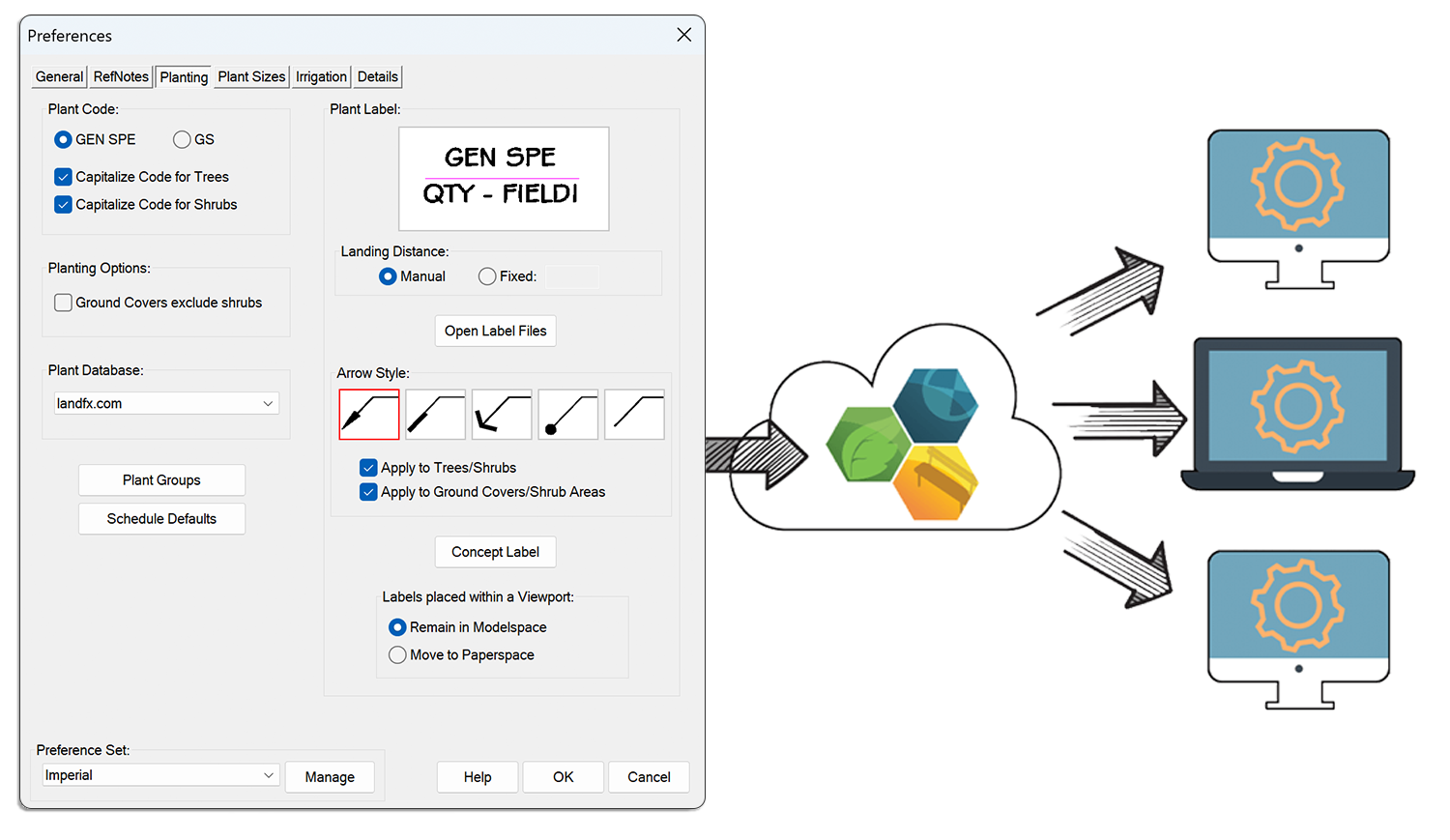
Easily add blocks
Get access to massive content library of blocks. Don't see what you want in our cloud library of 11,000+ blocks? Easily add your own blocks to the library.
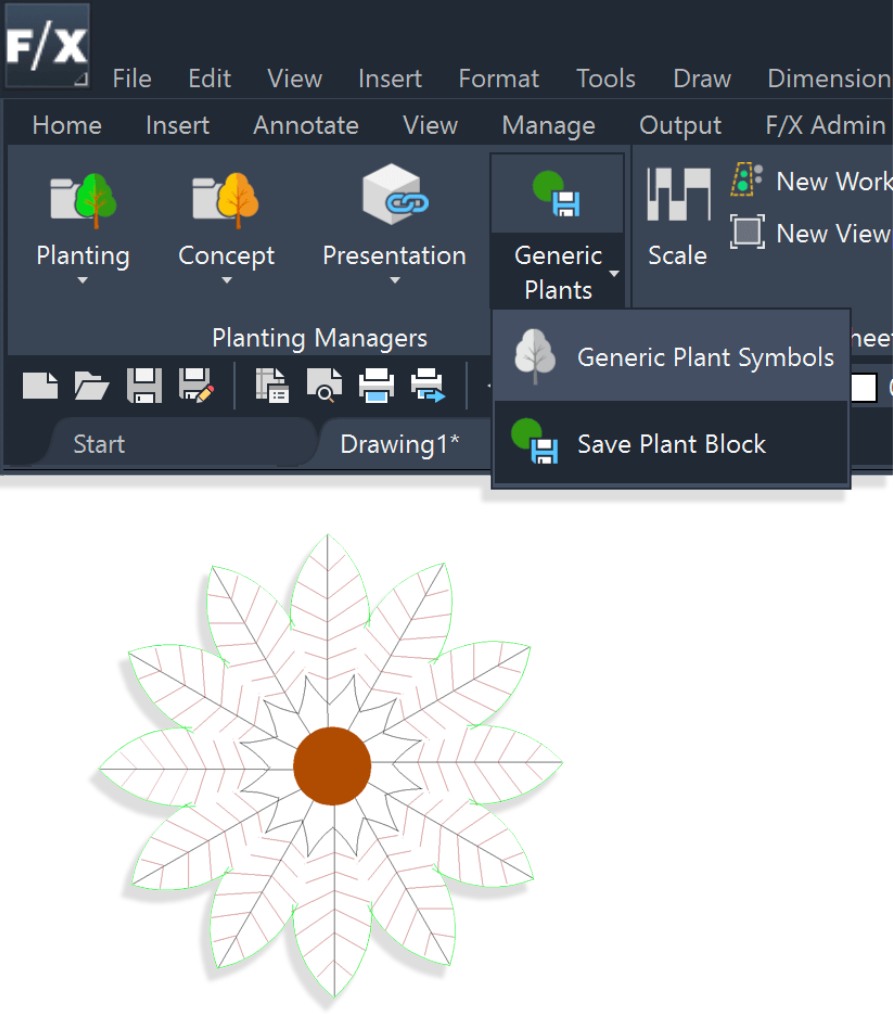
Plant Database
Specify plants from our massive cloud database of over 55,000 varieties. Our plants include accurate data verified by our in-house horticulturist.
More information about the plant databaseSmart Blocks
They're not just images – they're BIM-like objects embedded with data such as species, tree or shrub width, corresponding color and 3D symbols, and anything else you need. There is an incredible amount of pre-filled data, and you can customize how you need.

Plant Placement Tools
Copy Along a Path
Instantly place duplicates at your exact spacing.
Label Plants
Automated
Customized
Groundcovers
It couldn't be simpler. And it's instant, automated, customizable, and accurate.
Schedules in Seconds
Instantly catalog your entire palette in a plant schedule that includes quantities, container sizes, costs, and as much – or as little – info as you need to communicate.
3D Connection
We’ve developed a seamless channel between CAD and 3D rendering. Included with your Planting F/X license, our 3D Connection maintains your exact plant palette, plant placements, and linework from CAD to SketchUp®, Revit®, or Rhino® – and back again.
Site & Hardscape
Grade, zone, and pave your site. Place site amenities and lighting equipment, call out site objects such as retaining walls and furniture.
What you'll need:
One of the supported platforms:
— CAD, version –
-
Don't have AutoCAD? Use F/X CAD.
— Revit®, version –
— SketchUp®, version and above
Windows Computer or Parallels
-
Don't have a Windows PC? Use Mac with Parallels.
-
Not compatible with AutoCAD for Mac.
What does your subscription cover?
-
World-class technical support (phone and email)
-
Weekly updates, including new features
-
Training resources, live webinars, quick Power Tip videos, PDF Getting Started Guides
-
Updates to our block libraries and plant & manufacturer databases
-
License transfers, including multi-install license sharing
-
Re-installation capability
-
Access to all our Planting F/X plugins for CAD, SketchUp, Rhino, and Revit











































