Registration Confirmed
Thank you for signing up to attend Land F/X's ASLA 2025 Workshop: 3D to Details. Read through the details below to be prepared.

3D to Details: Modeling in SketchUp® and AutoCAD® for Detail Creation
Location: Rivergate Room, Ernest N. Morial Convention Center, ASLA 2025 Conference
Time: October 10, 9 a.m. – 11:30 a.m.
Please arrive by 8:30 a.m.
Come early for biscuits and coffee catered by Mother's Restaurant.


Jake Lott will present this workshop. He has more than 20 years' experience in the landscape and irrigation fields.
If you don't plan to bring your own laptop, we highly recommend you arrive early to the workshop. Land F/X has a limited supply of laptops for registrants.

Bringing your own laptop?
Please come prepared with these programs installed and ready for use. The steps below should take less than 30 minutes.
Outlets are limited. Check that your laptop has battery life before the workshop.
1. Have access to Planting F/X, SketchUp, and AutoCAD (or F/X CAD).
If you do not already have a license, you can access Planting F/X and F/X CAD with a free 15-day trial.
SketchUp offers a 7-day trial.
2. Install SketchUp add-ons through the SketchUp Extension Warehouse.
- Selection Toys
- Soap Skin & Bubble
- Guide Tools
- Edge Tools
- TT_Lib2
- CleanUp3
- Simplify Contours Tool
- Courbes de niveau
3. Install SketchUp add-ons by using the following links.
The SketchUp ribbons prepared for the workshop.

The SketchUp tool palettes after the add-ons are installed.
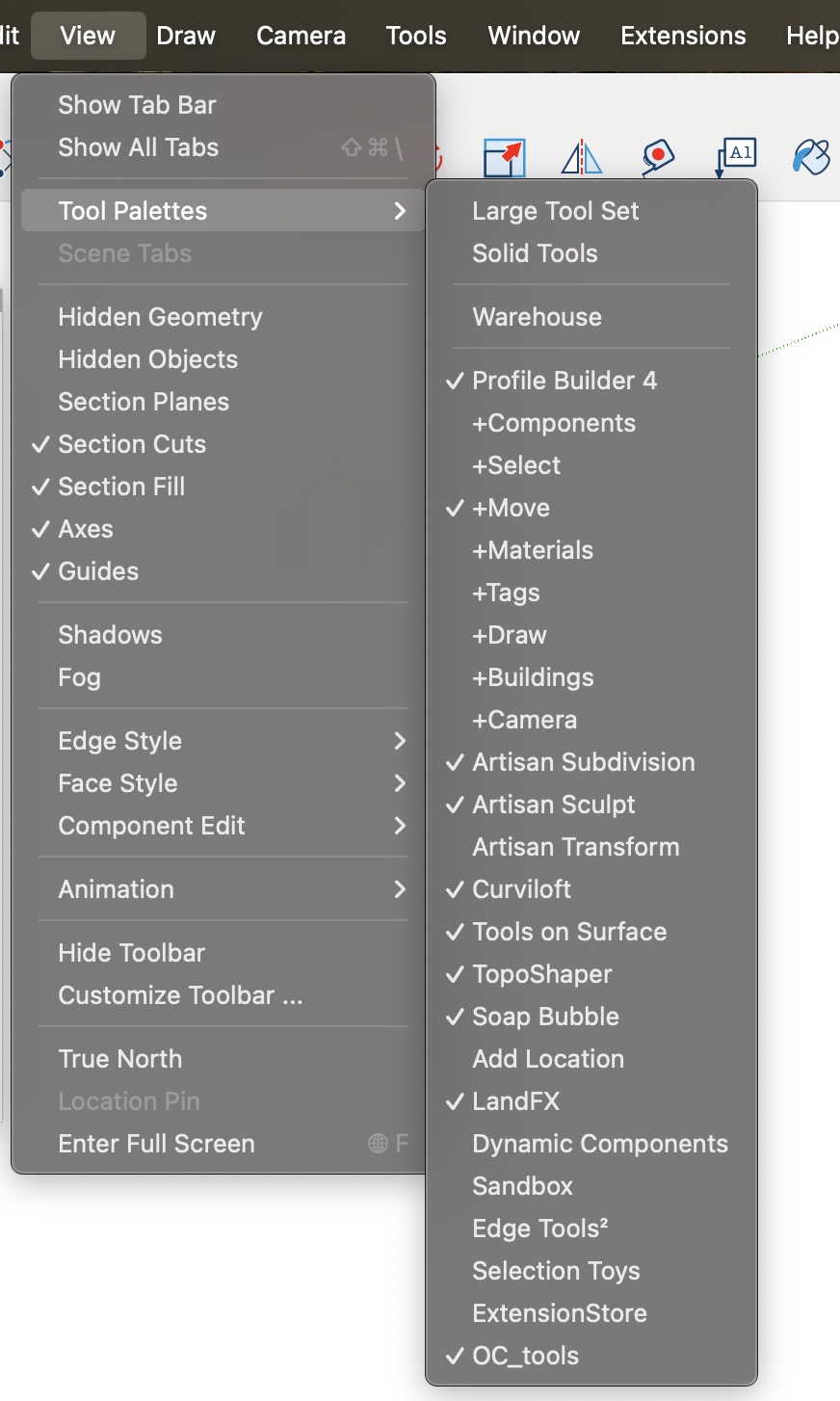
4. Download the workshop files.
These files will be used during the workshop. Download them to a folder on your computer.
Download the workshop filesHaving trouble? Contact our support team.
We're here to help. You can email us at support@landfx.com or send us a support ticket.





