Remove Xdata
Our Remove Xdata tool provides a quick way to disassociate smart data from a block, hatch, or linework.
This capability can help with some troubleshooting steps where your Land F/X data (Xdata) has become corrupted. This process cannot be reversed, so take care to remove the data before doing so.
Remove Xdata is only a troubleshooting tool and is not necessary for sharing a drawing with non-Land F/X users.
See Remove Xdata in action! Check out our Detail F/X Overview webinar. The Remove Xdata demonstration starts at 48:08 in the video.
Remove Xdata Overview
Open the Remove Xdata tool:
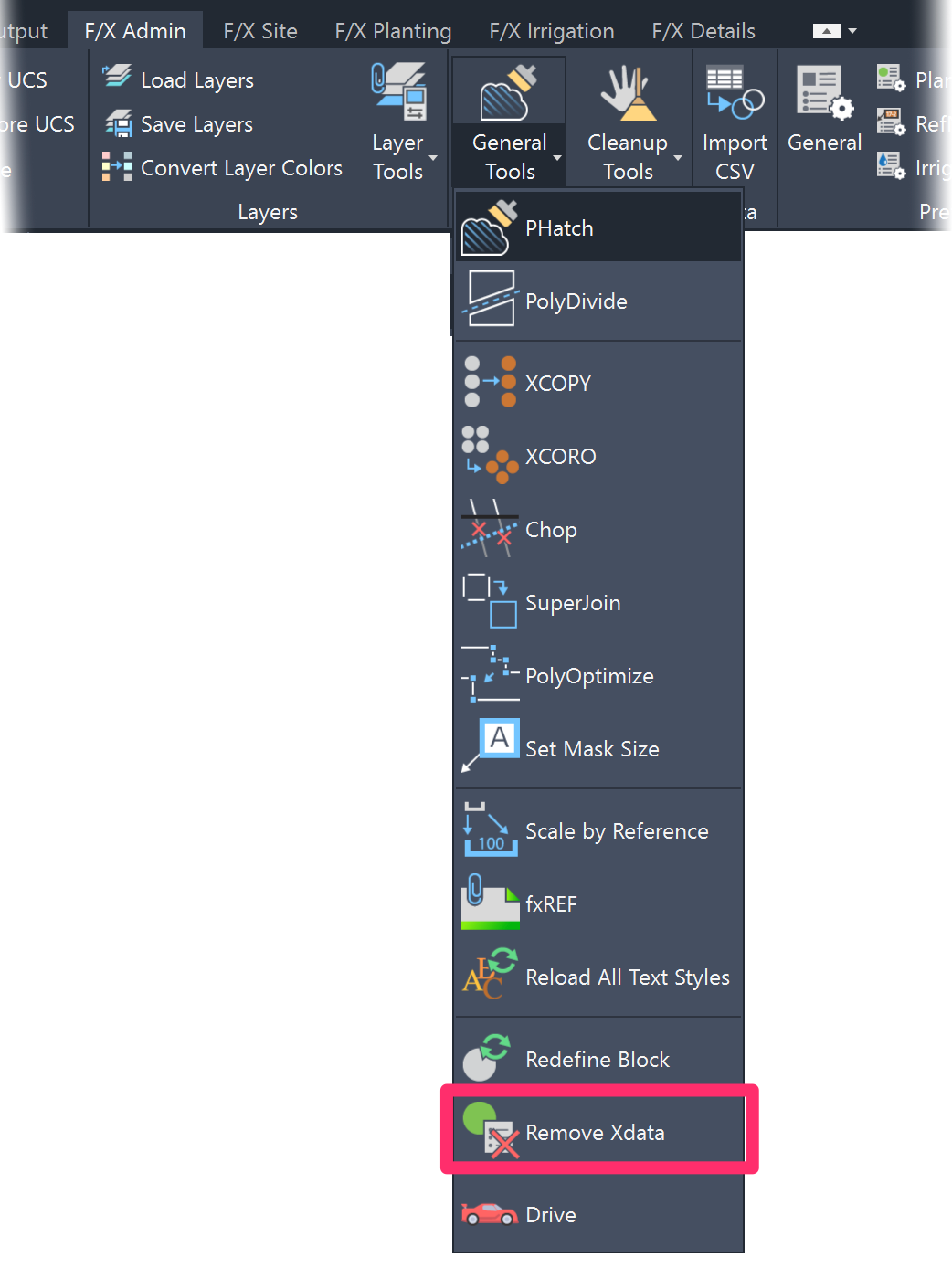
F/X Admin ribbon, Remove Xdata flyout
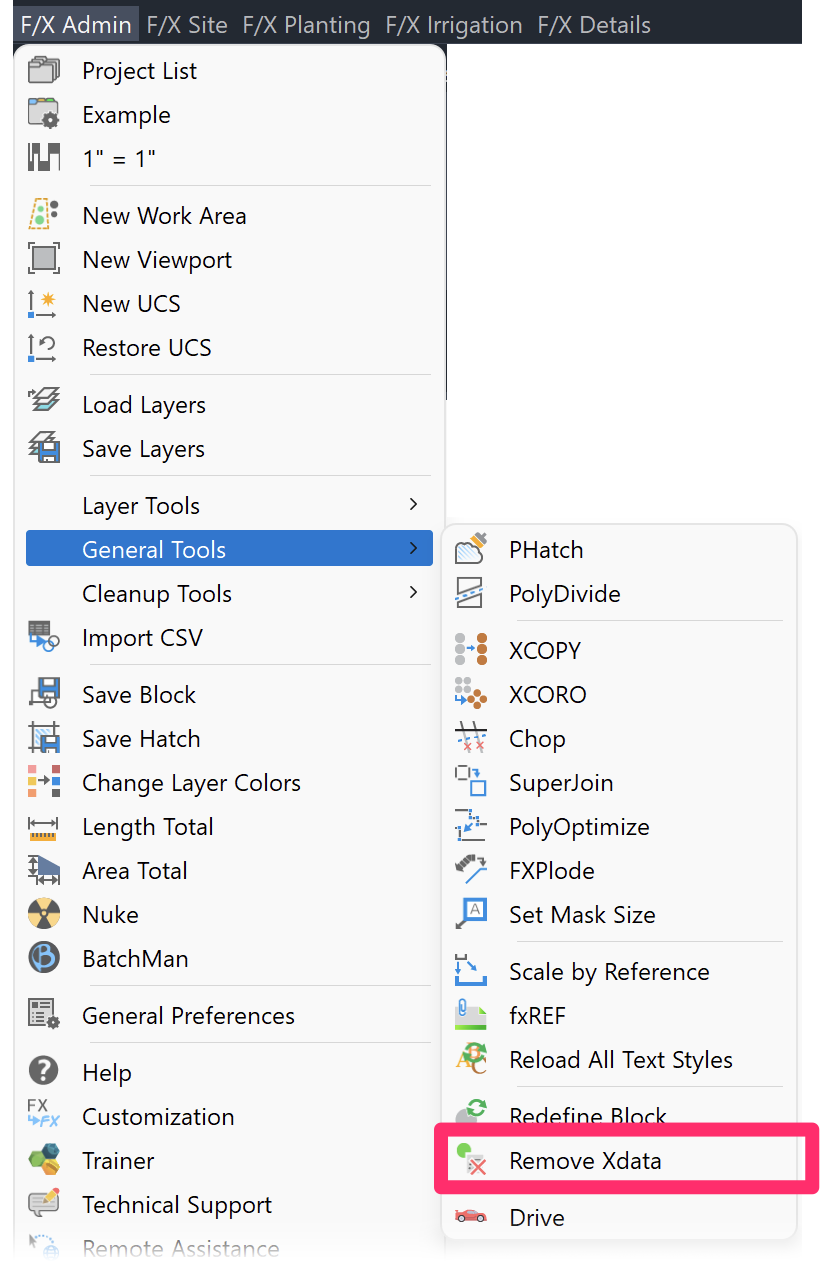
F/X Admin menu, Remove XDATA option
Or type REMOVEXDAT in the Command line
Select the smart object you want to disassociate with its Land F/X data. The data will be removed.






