Keyboard Commands – Admin
You have a number of options for accessing our tools, including an individual keyboard command for each tool.
Read on for the keyboard command associated with each tool on the F/X Admin ribbon.To open any of the following Admin tools, you can type the corresponding keyboard command in the AutoCAD Command line.

Project Setup Pane

Tool
Keyboard Command
Project List
FX_ProjectFiles
Project Manager
ProjectManager
Scale
SetDrawScale
Sheet Setup Pane

Tool
Keyboard Command
New Work Area
DefineWorkArea
New Viewport
FX_MakeViewport
BatchMan
BatchMan
New UCS
FX_UCS
Restore UCS
FX_UCSRestore
Nuke
Nuke
Layers Pane

Tool
Keyboard Command
Load Layers
Save Layers
Convert Layer Colors
XLAYER
Layer Color
SuperLayIso
SuperLayFreeze
Print Layers
General Pane
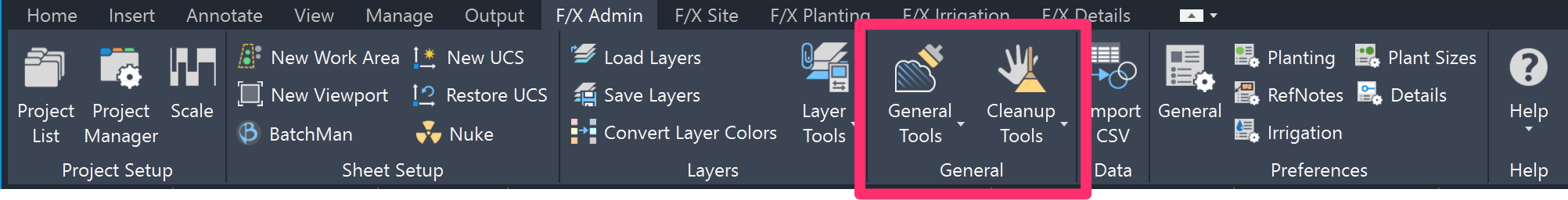
Tool
Keyboard Command
P-Hatch
PolyDivide
XCOPY
XCORO
Chop
SuperJoin
PolyOptimize
FXPlode
Set Mask Size
Scale By Reference
fxREF
Reload All Text Styles
Redefine Block
Remove Xdata
Drive
Manual Cleaning
All ByLayer
Delete RegApps
Reload All Linetypes
Instant Purge
Clean Export
Cleanup Help
Data Pane

Tool
Import CSV
Keyboard Command
FX_ImportCSVPreferences Pane

Tool
Keyboard Command
All Preferences (General, Planting, Plant Sizes, Irrigation, Details)
FXPreferences (Then select the appropriate radio button for the Preferences screen you want to access.)
Help Pane & Flyouts

Tool
Keyboard Command
Help
FX_Help
Power Tip
FX_PowerTip
Webinar
FX_Webinar
Customization
FX_CustomizationHelp
Remote Assistance
RemoteAssistance
Support
TechSupport
Trainer
LANDFX
Portal
FX_Portal
Ribbon Version
FX_RibbonVersion
Update
FX_Update
AutoCAD keyboard commands allow you to access your favorite tools by typing a simple phrase. The ALIASEDIT command allows you to customize the keyboard to access the CAD commands of your choice. For more information, see our Alias Edit PDF.
Keyboard commands added with F/X CAD 2018: With F/X CAD 2018, we added some additional keyboard commands. Find out more.






