Keyboard Commands – Site
- Managers Pane
- Sheet Setup Pane
- Object Library Pane
- Site Annotation Pane
- Tool Kit Pane
- Preferences Pane
- Help Pane
You have a number of options for accessing our tools, including an individual keyboard command for each tool.
Read on for the keyboard command associated with each tool on the F/X Site ribbon. To open any of the following site & hardscape tools, you can type the corresponding keyboard command in the AutoCAD Command line.

Managers Pane

Tool
Keyboard Command
RefNotes Manager
RefNotes
RefNotes Schedule
RefNoteSchedule
Site Amenities Manager
FX_Amenities
Lighting Manager
FX_LightingManager
Civil and Survey Manager
FX_CivilSurveyManager
Concept Manager
FX_ConceptGraphics
Zoning Manager
FX_Zoning
Site Color
SiteColor
Site Color Render
Site_ColorRender
3D Connection
FX_Site_3DExport
Sheet Setup Pane

Tool
Keyboard Command
Scale
SetDrawScale
New Work Area
DefineWorkArea
New UCS
FX_UCS
Restore UCS
FX_UCSRestore
Object Library Pane

Tool
Keyboard Command
Plan Graphics
PlanGraphics
Elevation Graphics
ElevationGraphics
Discipline Graphics
DisciplineGraphics
Generic Plants
FX_PlaceGenericTrees
Save Block
FX_AddBlock
Print Blocks
FX_PrintBlocks
Hatch
FX_SiteHatch
Save Hatch
FX_AddHatch
Delete Hatch
DeleteHatch
Print Hatches
FX_PrintHatches
Railing
FX_Railing
Scallop Line
FX_ScallopLine
Random Pointy Line
RandomArcLine
Cloud Line
FX_CloudLine
Spline
DrawSpline
Poly Arc Line
PolyArc
Random Cloud Line
RandomCloudLine
Site Annotation Pane

Tool
Keyboard Command
Text Manager
FX_Fonts
Delete Font
DeleteFont
Reload All F/X Text Styles
REAT
Text to Attribute
Text2Attrib
Aligned Dimension
FX_SiteDimAligned
Linear Dimension
FX_SiteDimLinear
Angular Dimension
FX_SiteDimAngular
Arc Dimension
FX_SiteDimArc
Radius Dimension
FX_SiteDimRadius
Diameter Dimension
FX_SiteDimDiameter
Center Mark Dimension
FX_SiteDimCenter
Continue Dimension
FX_SiteDimContinue
Baseline Dimension
FX_SiteDimBaseline
Save Dimension Style
FX_SaveDimStyle
Leader With Text
FX_TextLeader
Line Leader
FX_LineLeader
Arc Leader
FX_ArcLeader
Thick Leader
FX_ThickLeader
Mtext2Mleader
FX_Mtext2Mleader
RefNote Callout
RefNoteCallout
Detail Callout
FX_InsertDetailCallout
Area Callout
FX_AreaCallout
Northing/Easting Points
FX_NorthingEastingPt
Spot Elevation
FX_PlaceSpotElevation
Slope Callout and Area
FX_PlaceSlopeCallout
Spot Elevation Z Align
FX_SpotElevationZAlign
Photo Callout
FX_SitePhotoCallout
Callouts
FX_DisciplineCallouts
Tool Kit Pane
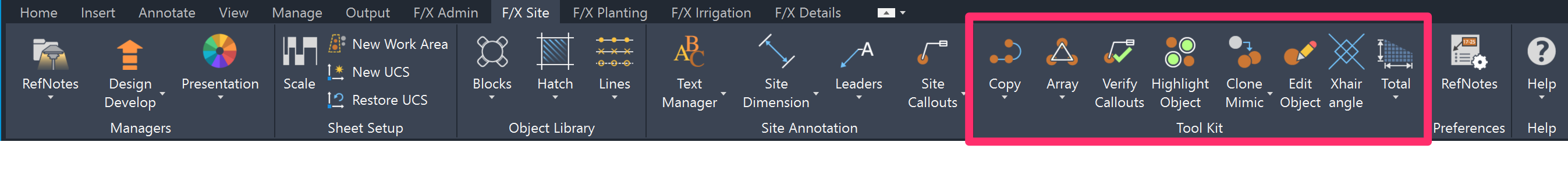
Tool
Keyboard Command
Copy along Polyline
FX_SiteCopyPline
Copy along Line
FX_SiteCopyLine
Copy along Arc
FX_SiteCopyArc
Triangular Array
FX_SiteTriangularArray
Rectangular Array
FX_SiteRectangularArray
Mirror
FX_SiteMirror
XCOPY
XCOPY
XCORO
XCORO
PolyDivide
PolyDivide
P-Hatch
PHATCH
Verify Callouts
FX_VerifyRefNotes
Highlight Object
FX_SiteHighlight
Clone Object
FX_SiteCloneObject
Mimic Object
FX_SiteMimicObject
Edit Object/Block Data
FX_ObjInfo
Xhair Angle (Snap Angle)
FX_XHair
Area Total
FX_AreaTotal
Length Total
FX_LengthTotal
Preferences Pane
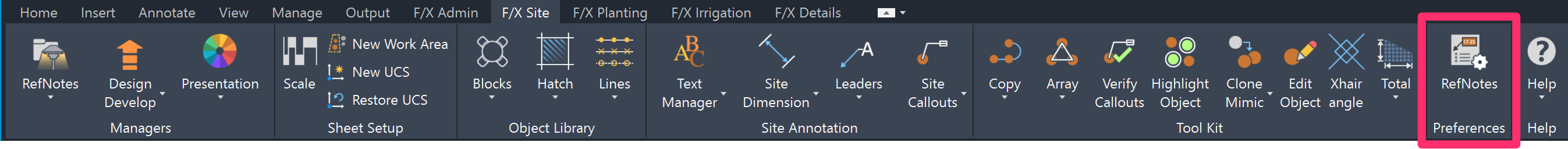
RefNotes Preferences
FXPreferences (then select the RefNotes option)
Help Pane

Tool
Keyboard Command
Help
FX_Help
Power Tip
FX_PowerTip
Webinar
FX_Webinar
Customization
FX_CustomizationHelp
Remote Assistance
RemoteAssistance
Support
TechSupport
Trainer
LANDFX
Portal
FX_Portal
Ribbon Version
FX_RibbonVersion
Update
FX_Update
AutoCAD keyboard commands allow you to access your favorite tools by typing a simple phrase. The ALIASEDIT command allows you to customize the keyboard to access the CAD commands of your choice. For more information, see our Alias Edit PDF.
Keyboard commands added with F/X CAD 2018: With F/X CAD 2018, we added some additional keyboard commands. Find out more.






