Keyboard Commands – Planting
You have a number of options for accessing our tools, including an individual keyboard command for each tool.
Read on for the keyboard command associated with each tool on the F/X Planting ribbon. To open any of the following planting tools, you can type the corresponding keyboard command in the AutoCAD Command line.

Planting Managers Pane
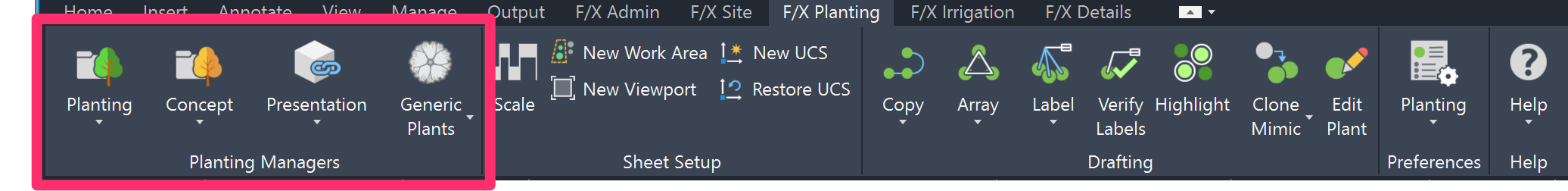
Tool
Keyboard Command
Planting Manager
FX_PlantManager
Plant Schedule
FX_PlantSchedule
Bloom Schedule
FX_BloomSchedule
Concept Manager
ConceptPlants
Concept Schedule
FX_PlantScheduleConcept
Concept Schedule
FX_PlantScheduleConcept
3D Connection (Sketchup, Rhino, Revit)
FX_Plant3DExport
Color Render
PlantColor
Plant Shadows
PlantShadows
Plant Outlines
FX_PlantOutlines
Generic Plants
FX_PlaceGenericTrees
Save Plant Block
FX_SavePlantBlock
Sheet Setup Pane

Tool
Keyboard Command
Scale
SetDrawScale
New Work Area
DefineWorkArea
New UCS
FX_UCS
Restore UCS
FX_UCSRestore
Drafting Pane
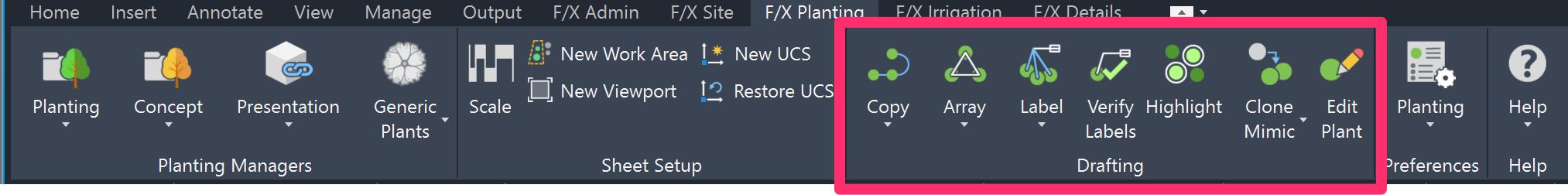
Tool
Keyboard Command
Copy Along Polyline
FX_PlantCopyPline
Copy Along Line
FX_PlantCopyLine
Copy Along Arc
FX_PlantCopyArc
Triangular Array
FX_PlantTriangularArray
Rectangular Array
FX_PlantRectangularArray
Plant Mirror
FX_Mirror
XCOPY
XCOPY
XCORO
XCORO
PolyDivide
PolyDivide
P-Hatch
PHATCH
Label – Group
FX_PlantLabelGroup
Label – Single Plant
FX_PlantLabelSingle
Label – Connecting Line
FX_PlantLabelLine
Label – Connecting Arc
FX_PlantLabelArc
Photo Callout
FX_PlantPhotoCallout
Spot Elevation
FX_SpotElevation
Slope Callout and Area
FX_SlopeCallout
Verify Labels
FX_VerifyPlantLabels
Highlight
FX_HighlightPlant
Clone Plant
FX_ClonePlant
Mimic Plant
FX_MimicPlant
Edit Plant
FX_PlantInfo
Preferences Pane
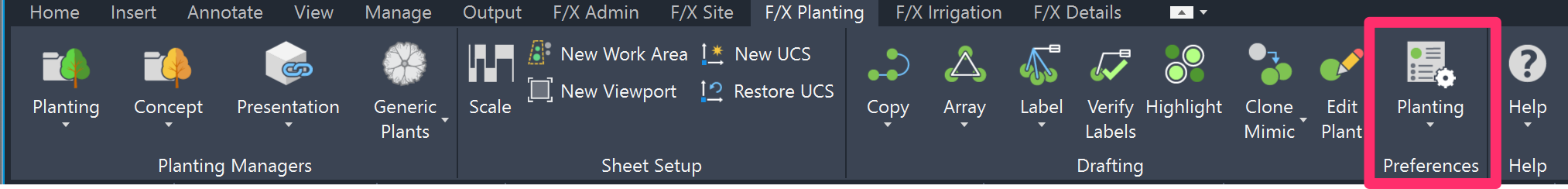
Tool
Keyboard Command
Planting Preferences
FXPreferences (then select the Planting option)
Plant Sizes Preferences
FXPreferences (then select the Plant Sizes option)
Save Plant Block
FX_SavePlantBlock
Help Pane

Tool
Keyboard Command
Help
FX_Help
Power Tip
FX_PowerTip
Webinar
FX_Webinar
Customization
FX_CustomizationHelp
Remote Assistance
RemoteAssistance
Support
TechSupport
Trainer
LANDFX
Portal
FX_Portal
Ribbon Version
FX_RibbonVersion
Update
FX_Update
AutoCAD keyboard commands allow you to access your favorite tools by typing a simple phrase. The ALIASEDIT command allows you to customize the keyboard to access the CAD commands of your choice. For more information, see our Alias Edit PDF.
Keyboard commands added with F/X CAD 2018: With F/X CAD 2018, we added some additional keyboard commands. Find out more.






