Irrigation Schedules: Examples
This page provides visual examples of schedules you might create by running an Irrigation Schedule with certain options selected. For detailed information on creating an Irrigation Schedule, see our Irrigation Schedule documentation.
Spray Heads by Group
Select the Group option under the Sprays / Rotaries / Bubblers category to organize the heads in your schedule by general head type, regardless of which items of that type were used in the project. This option generally makes for a shorter schedule.
Table, Gridlines Non-Plot, by Group
This option will place the schedule in table format with gridlines that do not plot. You'll see the gridlines when working in your drawing, but not when you plot.

Example Schedule:
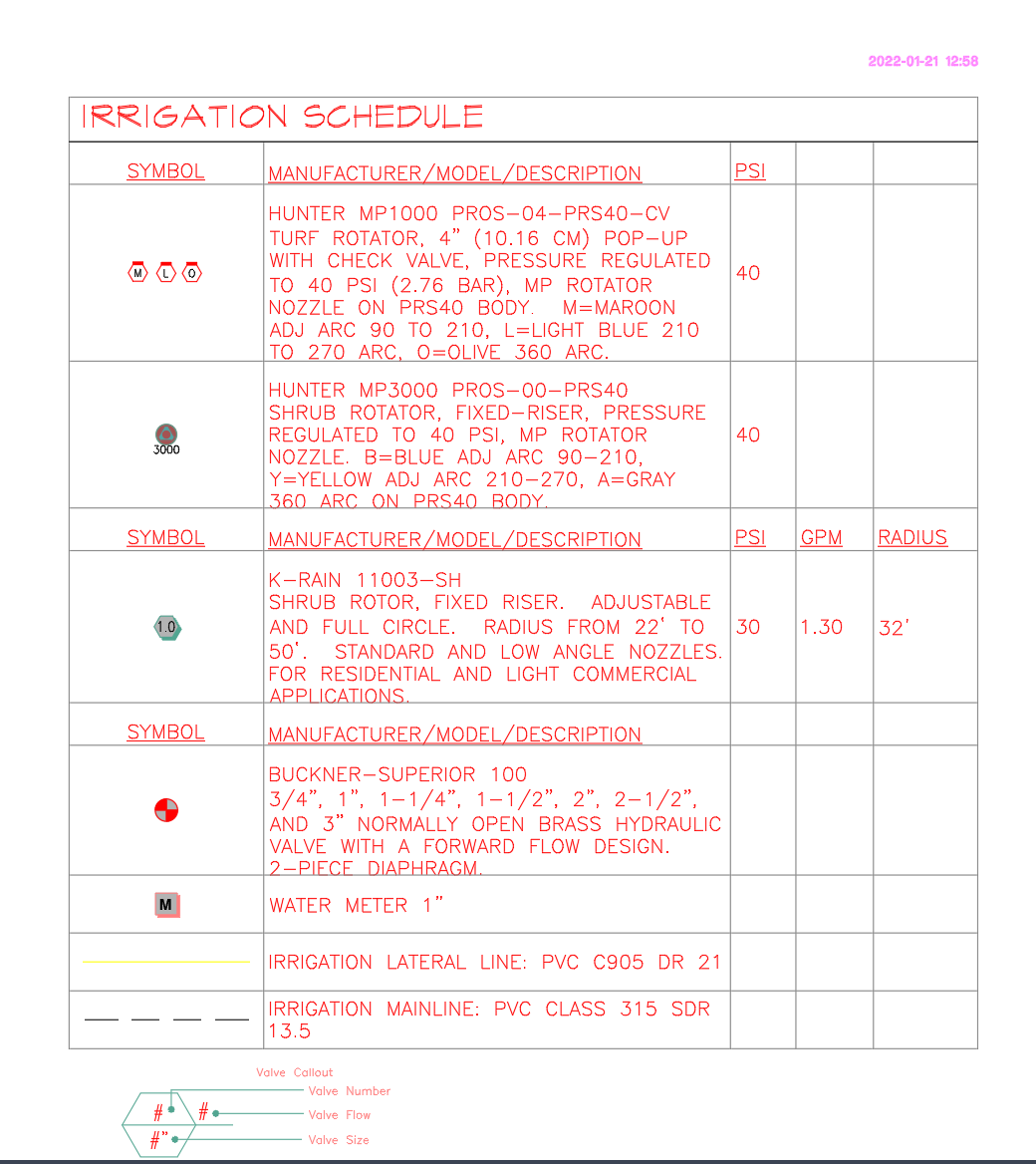
Irrigation Schedule in a Table with the Gridlines non-plot option selected and sprays by Group (as seen when placed in a drawing)
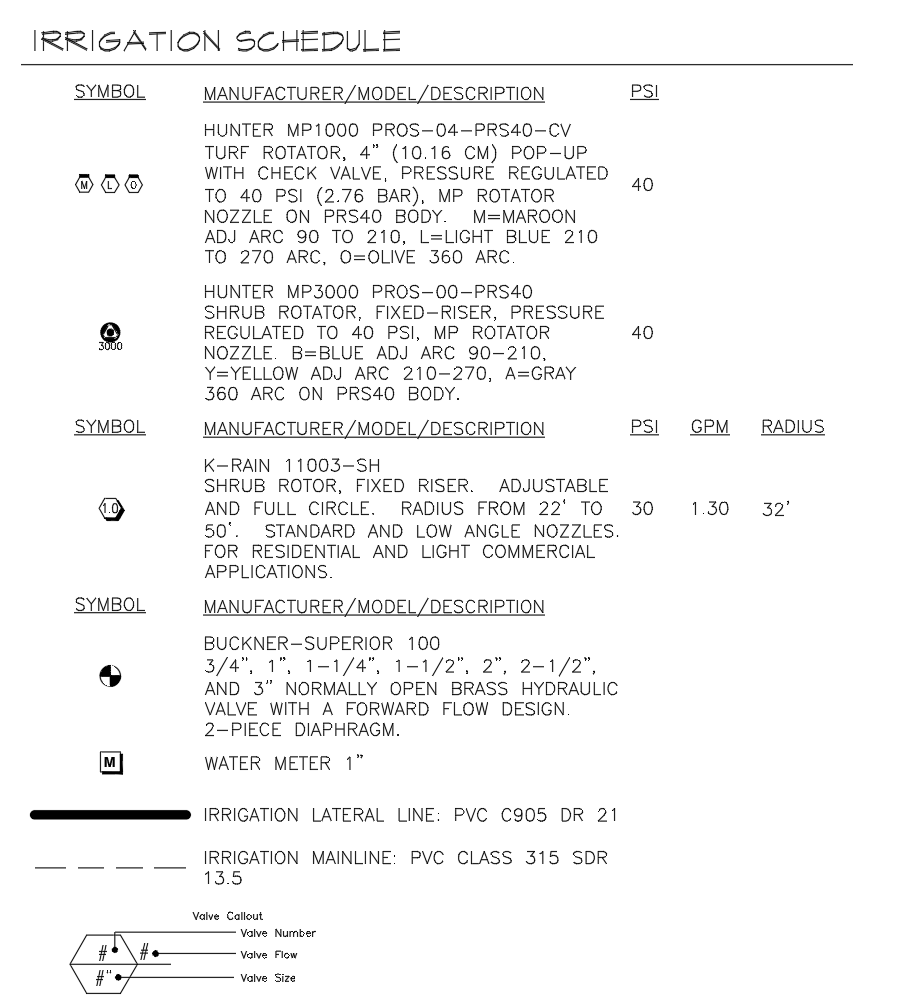
Same schedule, plot preview (note that the table gridlines do not plot)
Table, Gridlines Plot, by Group
This option will place the schedule in table format with gridlines that plot.
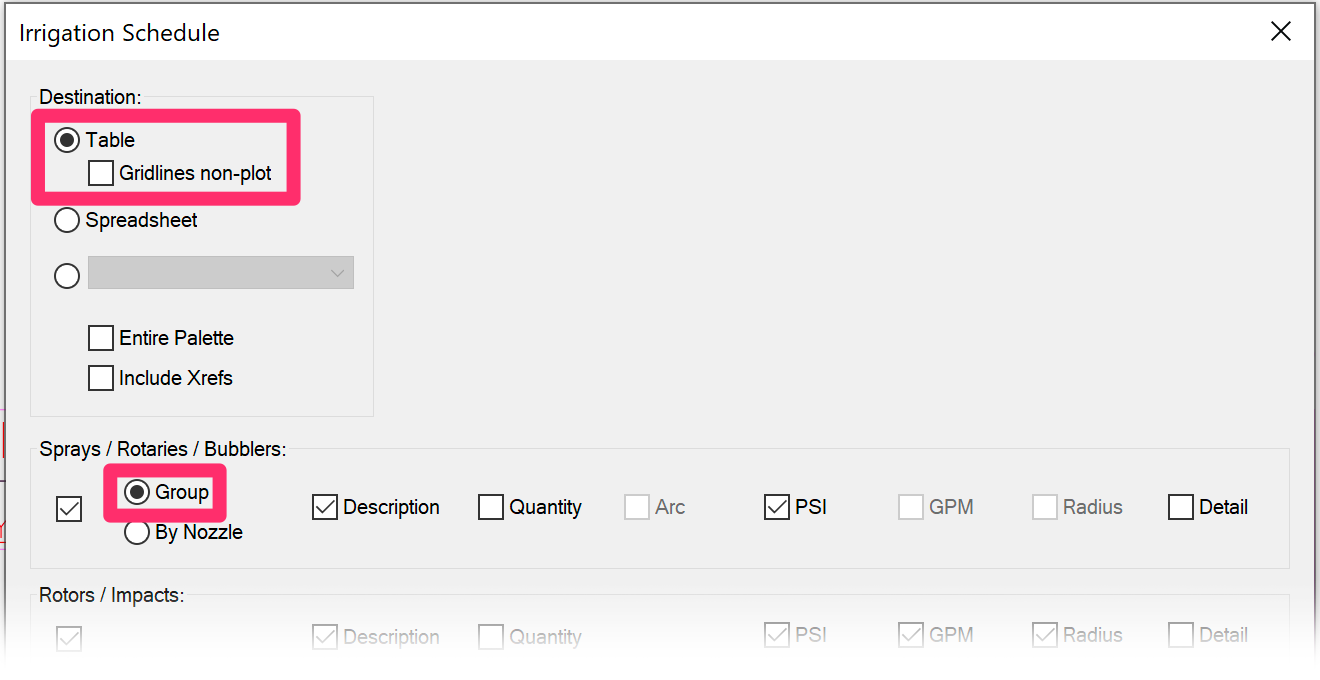
Example Schedule:
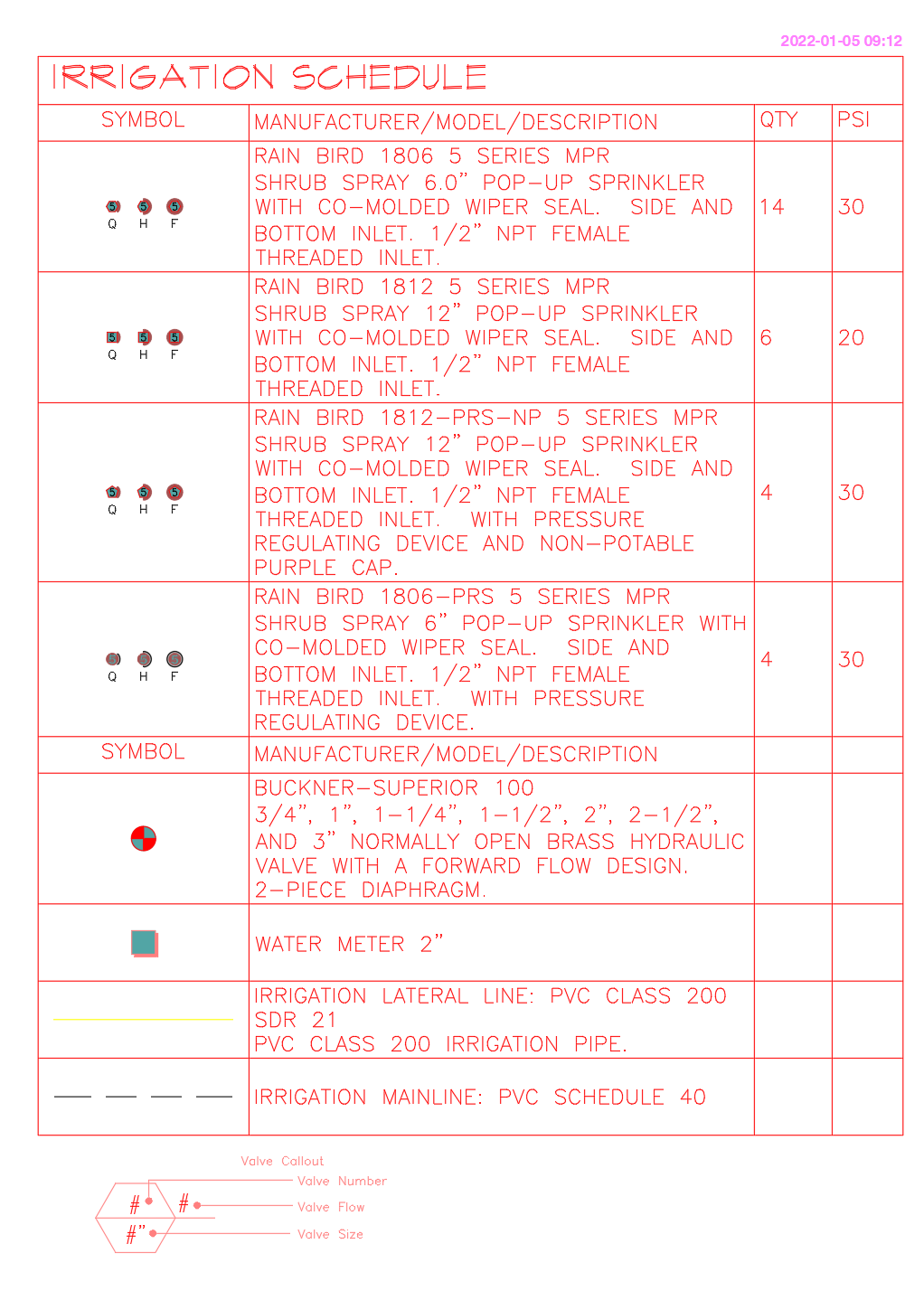
Irrigation Schedule in a Table with the Gridlines non-plot option not selected and sprays by Group (as seen when placed in a drawing)

Same schedule, plot preview (note that the table gridlines plot)
Spray Heads by Nozzle
If you select the By Nozzle option under the Sprays / Rotaries / Bubblers category, each head type you use in your project will be displayed separately within the schedule. This option generally makes for a somewhat longer schedule.
Because adjustable nozzles vary by flow, you'll now see a "less than or equal to" symbol (≤) listed in the flow category on the schedule. The flow listed next to the symbol is the maximum flow for that nozzle type in the drawing.
Table, Gridlines Non-Plot, by Nozzle
This option will place the schedule in table format with gridlines that do not plot. You'll see the gridlines when working in your drawing, but not when you plot.
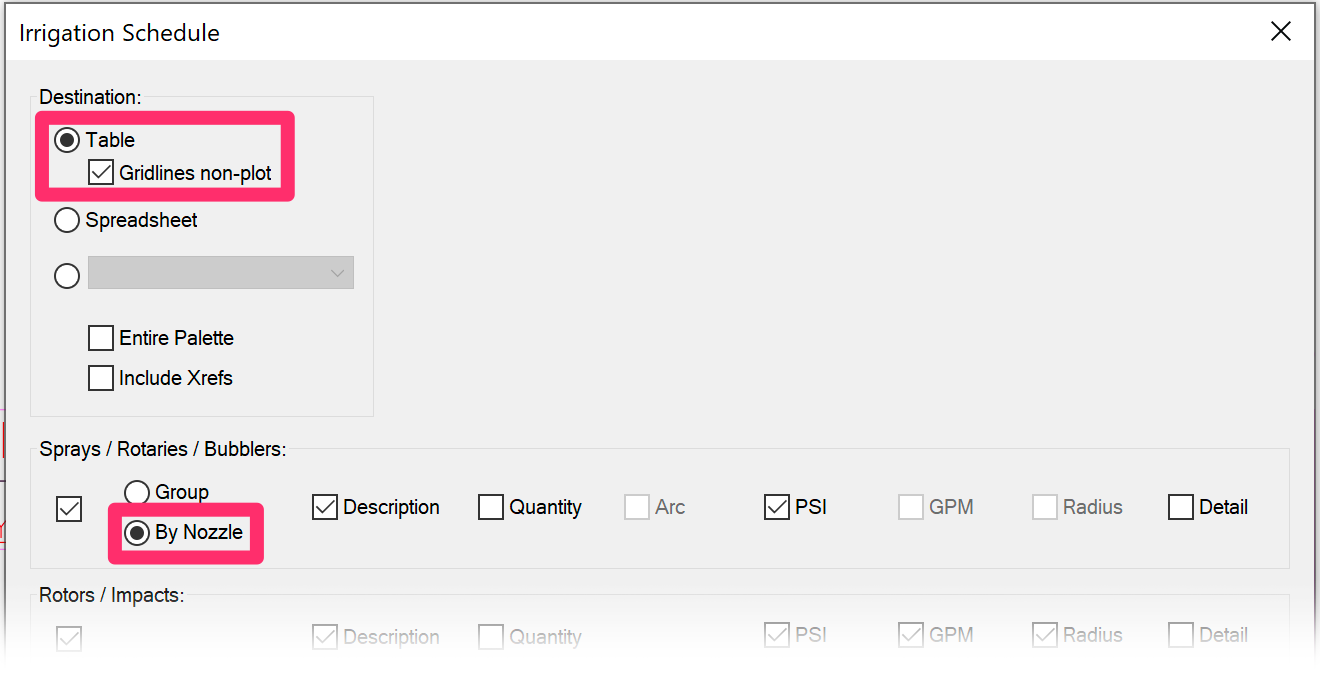
Example Schedule:
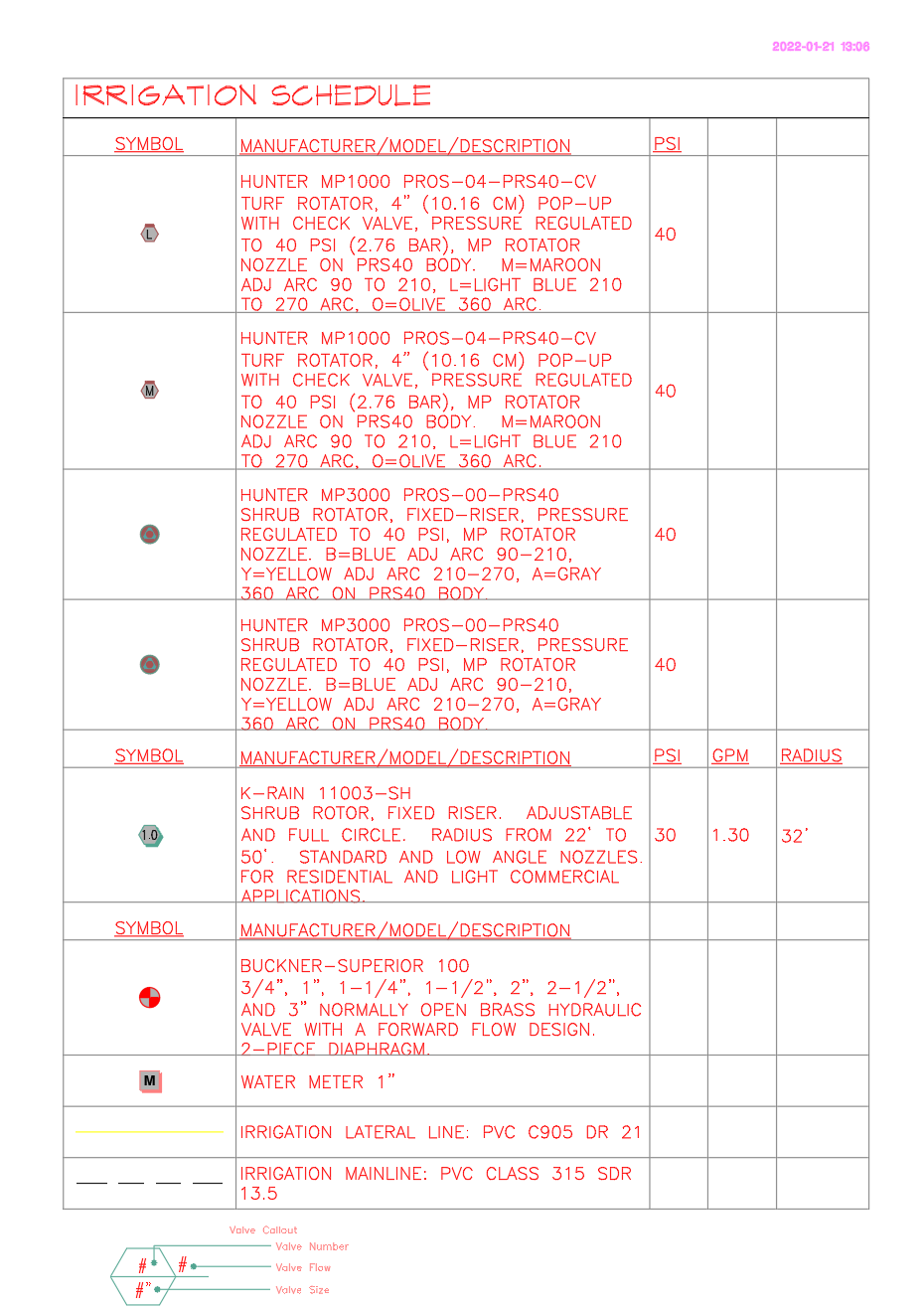
Irrigation Schedule in a Table with the Gridlines non-plot option selected and sprays by Nozzle (as seen when placed in a drawing)

Same schedule, plot preview (note that the table gridlines do not plot)
Table, Gridlines Plot, by Nozzle
This option will place the schedule in table format with gridlines that plot.
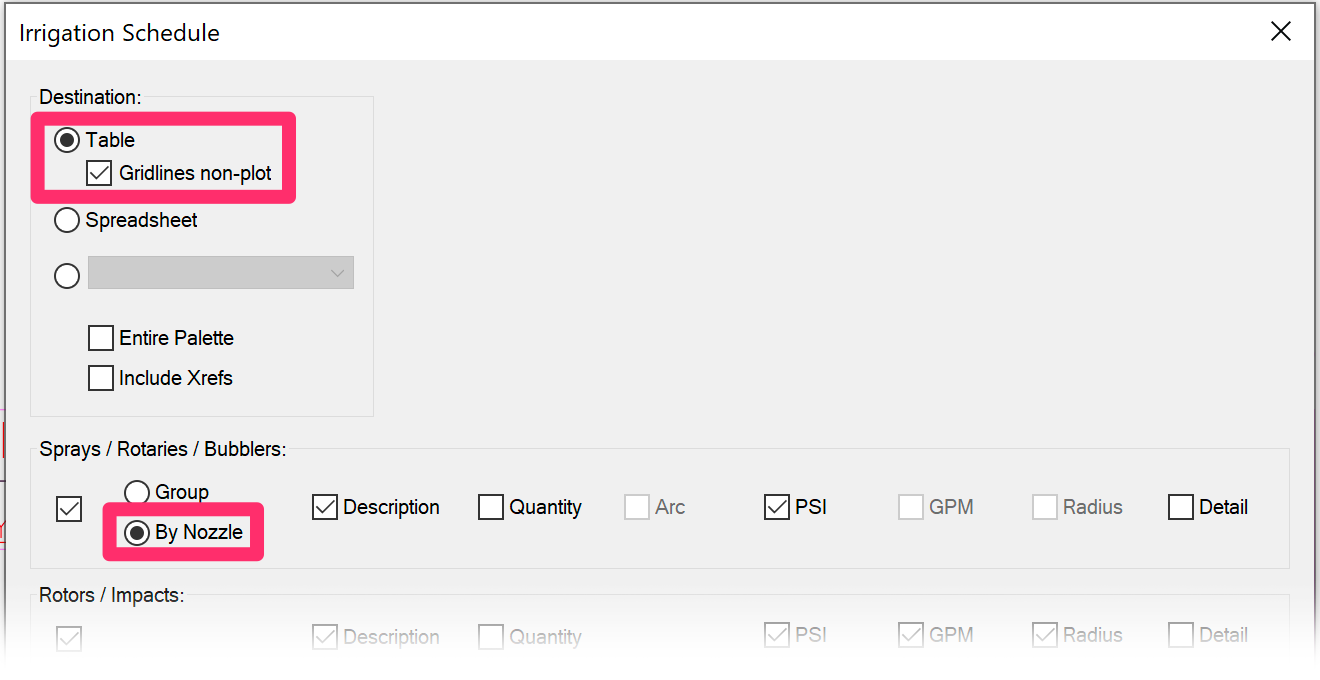
Example Schedule:

Irrigation Schedule in a Table with the Gridlines non-plot option not selected and sprays by Nozzle (as seen when placed in a drawing)
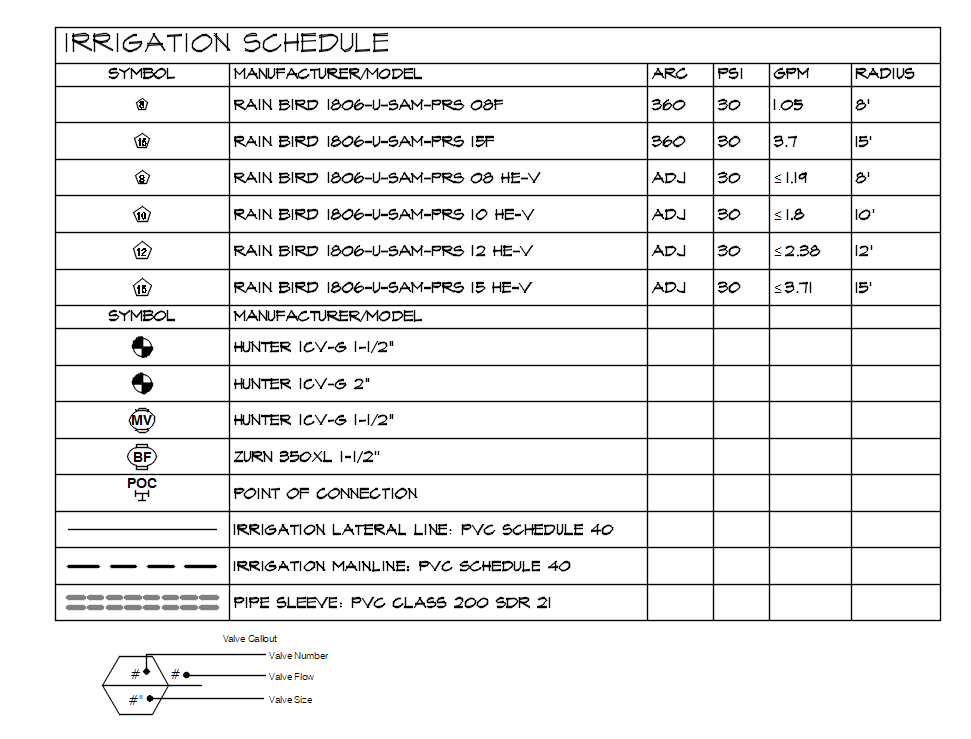
Same schedule, plot preview (note that the table gridlines plot)
Sending the Schedule to a Spreadsheet
When you select the Spreadsheet option as the schedule Destination, the system will automatically load whichever spreadsheet program you have on your computer (such as MS Excel) and place the schedule in spreadsheet format there.
This option provides a quick way to place a bill of materials into a spreadsheet and have complete quantities, ready to apply a unit cost to them. This method is also the only way to obtain a complete breakdown of your irrigation pipe used in total length for each pipe size.
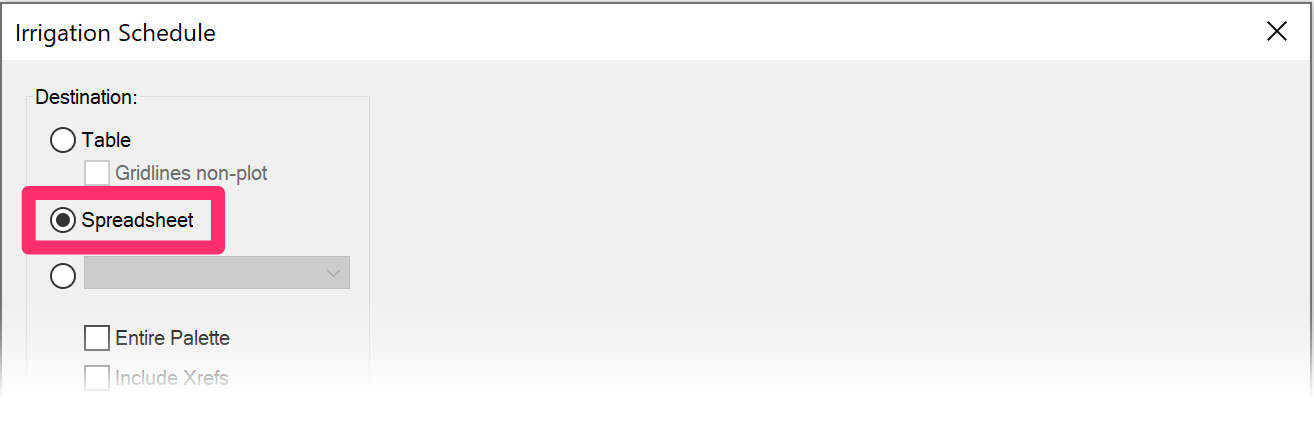
Example Schedule:
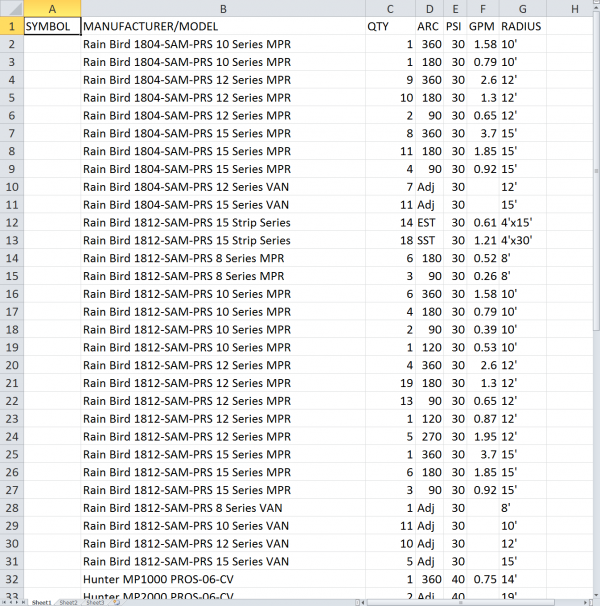
Irrigation Schedule with Spreadsheet selected as the Destination
Troubleshooting
Having a problem with Irrigation Schedules, including Valve, Runtime, and Watering schedules? See our Irrigation Schedules Troubleshooting section.






