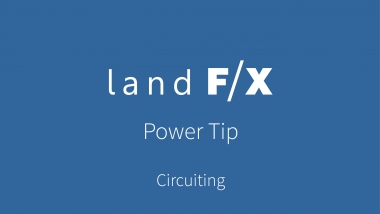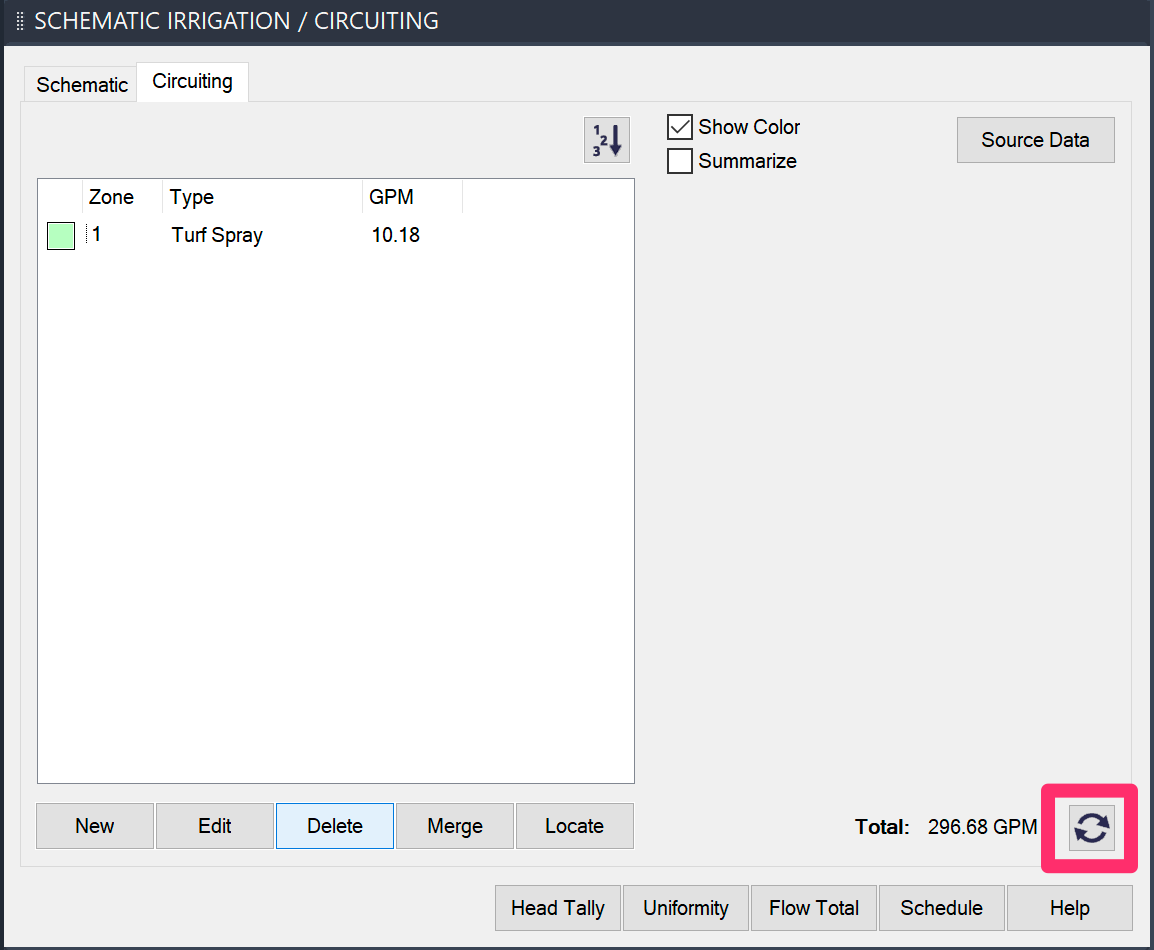Recalculate Zones
Quick video
Our Recalculate Zones tool provides a quick way to generate new calculations for zones created using our Circuit tool. Use Recalculate Zones after moving the polyline boundaries of any zone. The flow totals of all zones in your drawing will be calculated and labeled.
This tool was previously only available as a button in the Circuiting Manager.
Recalculate Zones Overview
First, make any necessary changes to the polyline boundaries of zones in your drawing.
In this example, we'll move the boundary of this four-head zone ...

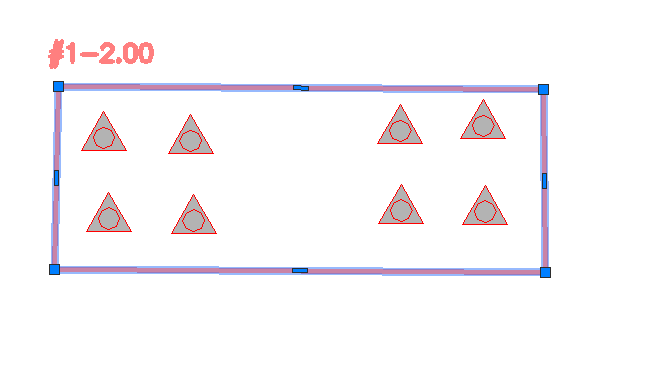
... to include four additional heads.
After making your changes, open the Recalculate Zones tool:
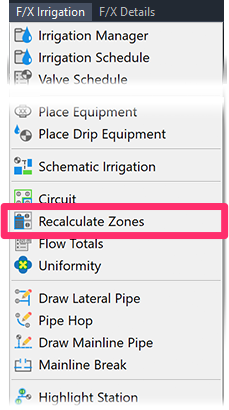
F/X Irrigation menu, Recalculate Zones option
or type FX_RECALCZONES in the Command line
The flow totals of all zones in your drawing will be recalculated and relabeled.