Flow Totals
Our Flow Totals tool counts the cumulative flow of the heads in your drawing, categorized by type, and then performs some basic calculations based upon the flow capabilities of your project's Source Data.
Flow Total Overview
Open our Flow Total tool:
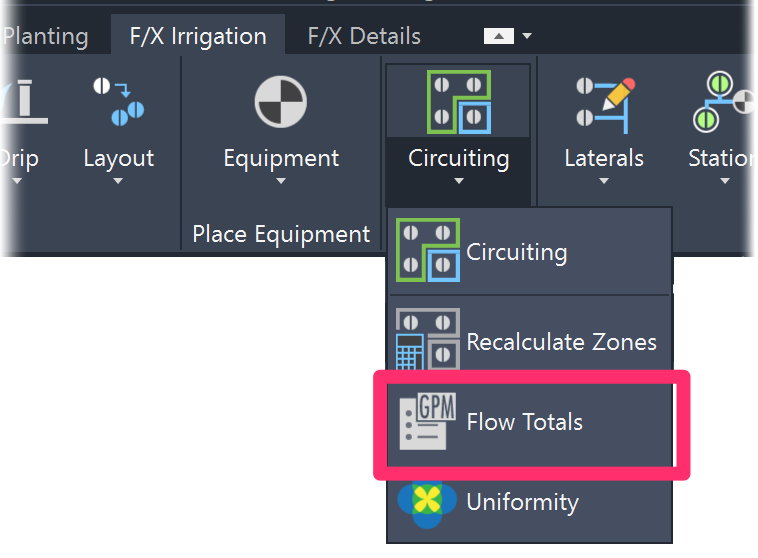
F/X Irrigation ribbon, Flow Totals button
or type FX_FLOWTOTAL in the Command line
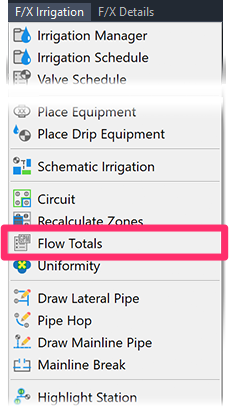
F/X Irrigation menu, Flow Totals option
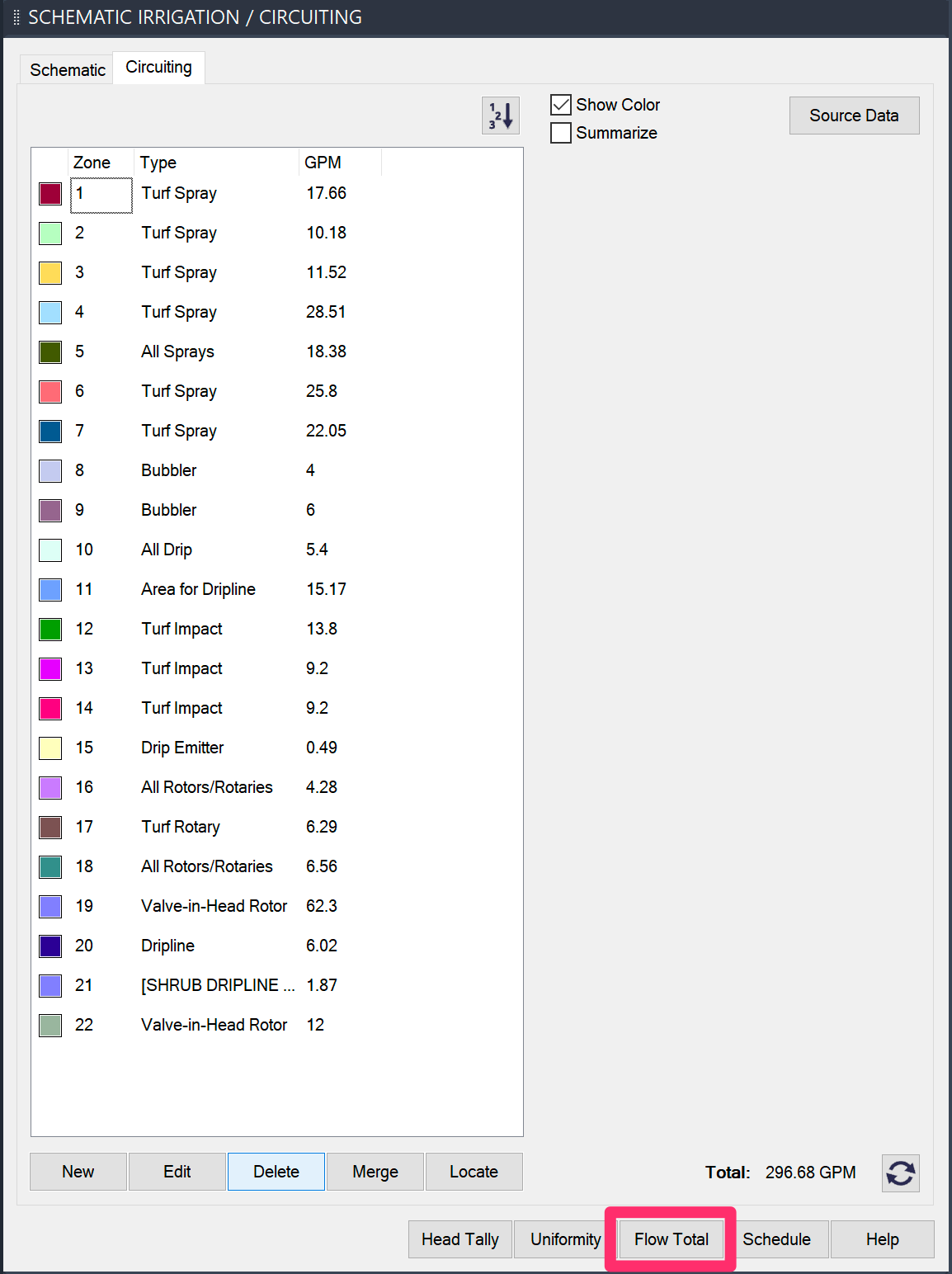
You can also access the Flow Totals tool by opening our Circuiting tool and then clicking the Flow Total button in the Circuiting Manager.
The Command line will prompt you to select an Upper left corner. Click to place the flow total in your drawing.
The flow values will appear in your drawing as a schedule.
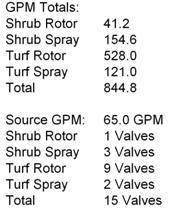
If your irrigation plan includes more than one water source, the valve numbers will be represented as a range. The actual number of valves used will likely vary, but this simple calculation can help you determine which controller will be necessary, or whether the system is too much for a single point of connection (POC).






