Make Hatch and Symbol Images Larger or Smaller in Revit® Schedule
Issue
You find the default image size of the Plant Schedule in our Planting F/X for Revit Plugin to be either too small or too large.
Solution
Select the Symbol column in the schedule, then select the Resize option in the Modify Schedule/Quantities ribbon.
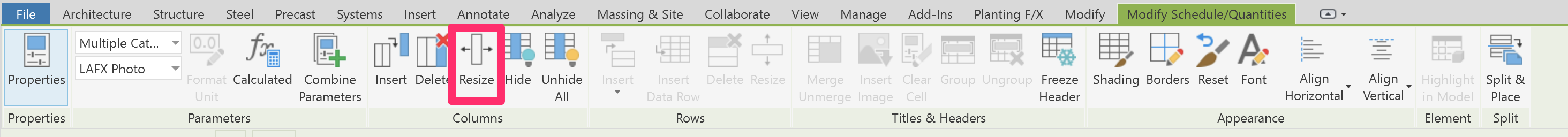
In the Resize Column dialog box, enter a larger or smaller size.
The image will scale to fit the width of the column, increasing or descreasing the row height in proportion to the column width based on the image height and width.
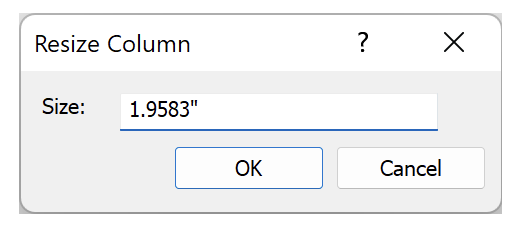
You can also resize the column manually by clicking the Column letter header (A) and dragging it wider or narrower, as pictured below.
Before:
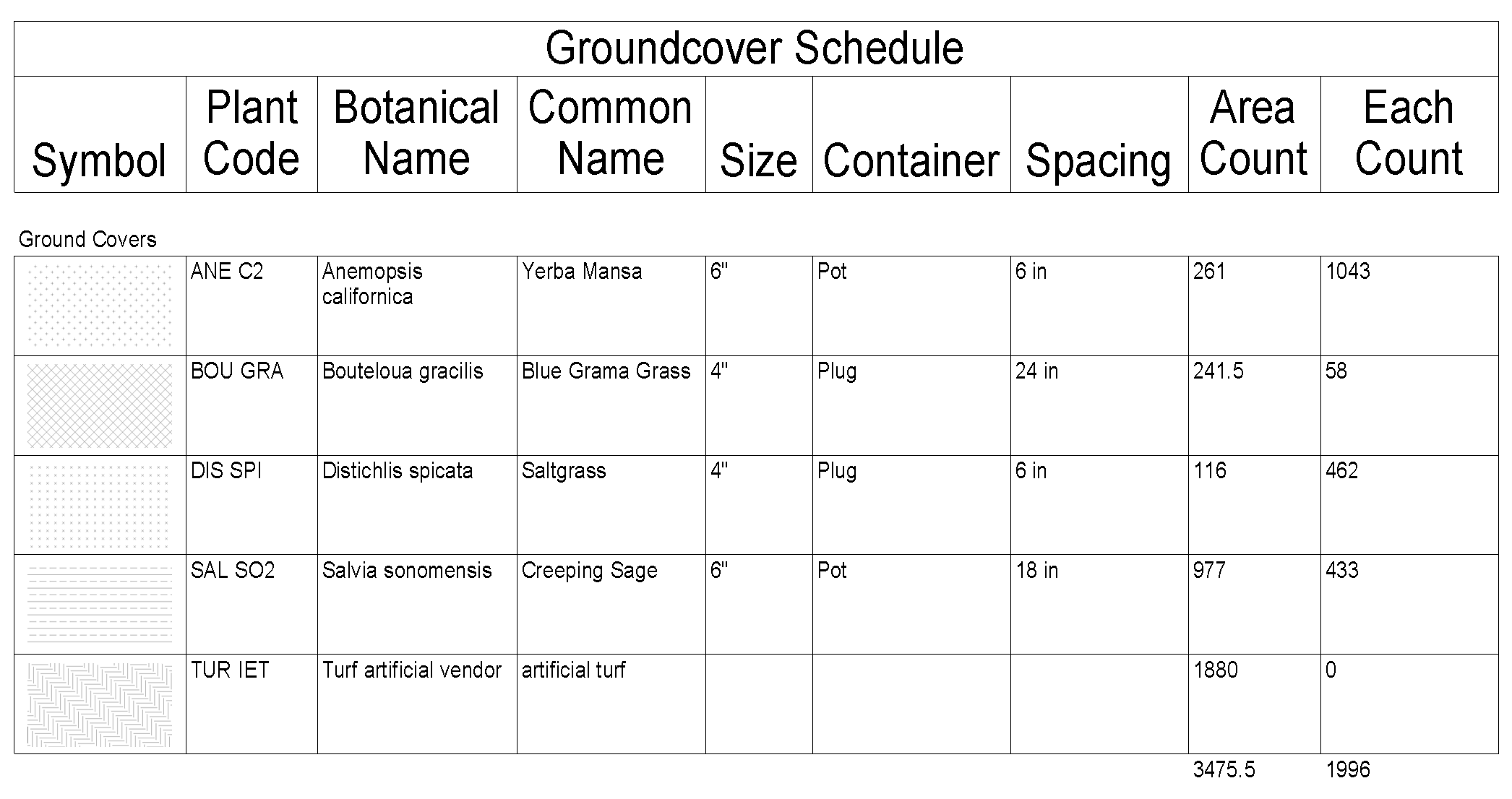
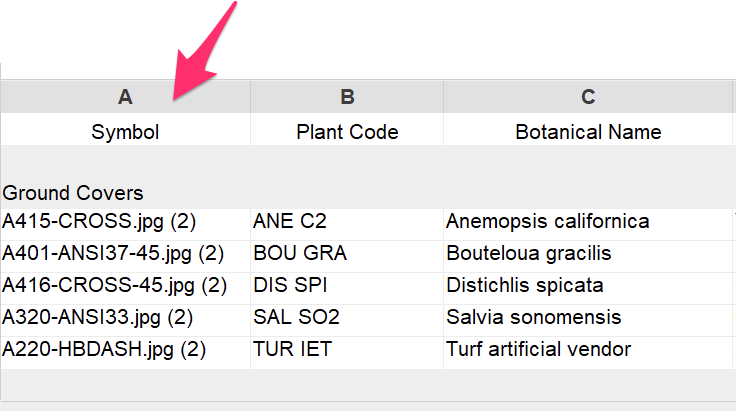
After:
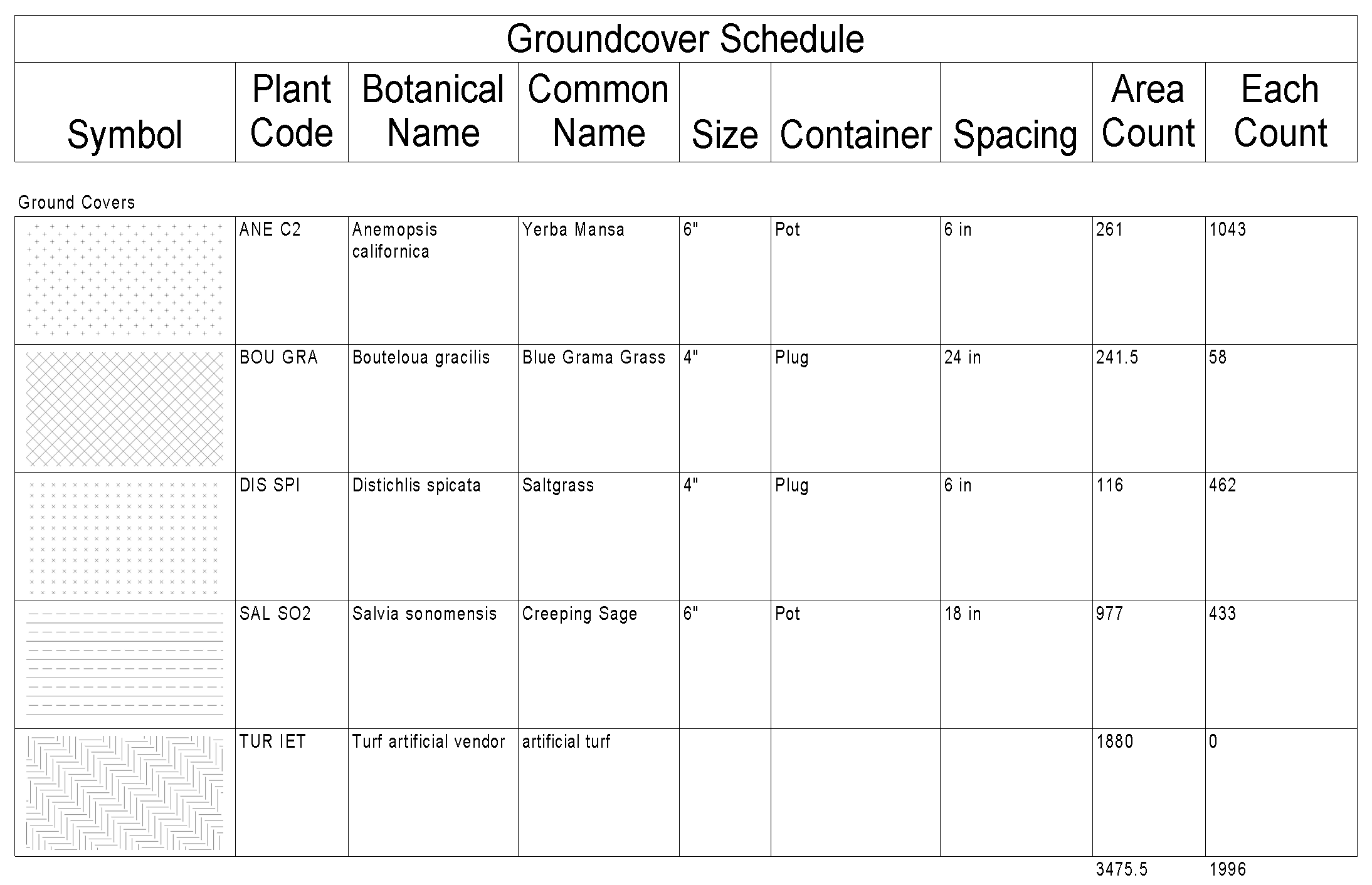

Revit® is a restricted trademark of Autodesk®.






