Error: File Load Canceled
Issue
You received the following error message in the AutoCAD Command line:
error: File load canceled
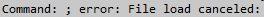
Cause
This error is the result of an improper configuration in your Executable File Settings.
Solution
Open the CAD Options dialog box by typing Options (or just OP) in the Command line.
Select the System tab and click Executable File Settings.

The Executable File Settings dialog box will open. Select one of the top two options beneath Secure Loading:
- Load from all locations without displaying a warning, or
- Load from Trusted locations, display a warning for other locations
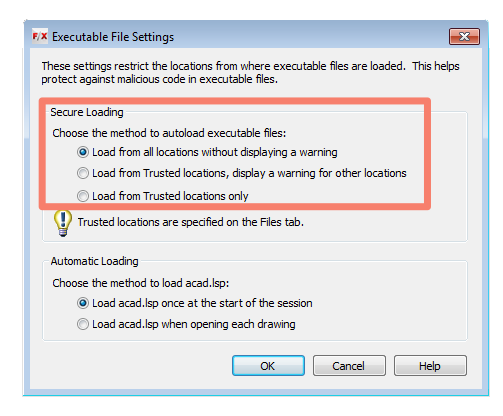
For more information about these settings, please see the System tab section of our CAD Options Settings documentation page.






