Unable to Run AutoCAD. A Dependent Component Microsoft .NET is Missing or You Don't Have Sufficient Rights to Run AutoCAD (Opening AutoCAD or F/X CAD)
Issue
You saw the following error message when opening AutoCAD or F/X CAD:
Unable to run AutoCAD. A dependent component Microsoft .NET is missing or you don't have sufficient rights to run AutoCAD. If you have sufficient rights, install the missing component or reinstall AutoCAD.

Cause
The Microsoft .NET Framework SDK, .NET Desktop Runtime, and ASP.NET Core Runtime components are either outdated, corrupted, or missing.
Solution
1. Go to Windows Control Panel and click Uninstall a program.

2. Uninstall all versions of ASP.NET Core Runtime and .NET Desktop Runtime by clicking each of these items and then clicking Uninstall.
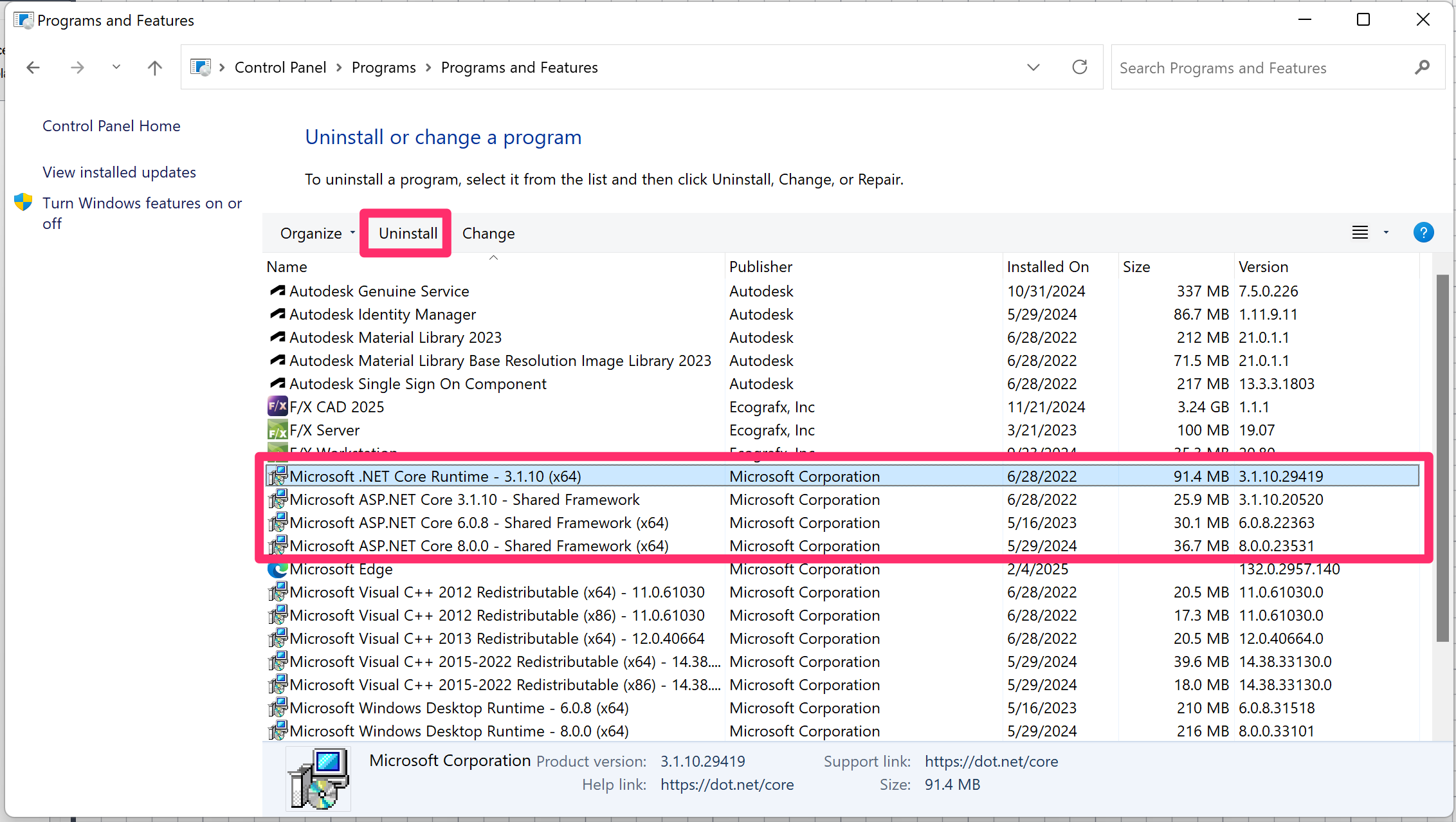
3. Download and install the latest versions of the components from the following locations:
- ASP.NET Core Runtime 6.x
- ASP.NET Core Runtime 8.x
- .NET Desktop Runtime 6.x
- .NET Desktop Runtime 8.x
- .NET Framework SDK 4.8.1 Developer Pack
4. Restart your computer.
5. Restart CAD. You should now be able to operate CAD without seeing the error.






