Saving on a Mac Computer: AutoCAD Creates Duplicate Files Instead of Overwriting Existing File
Issue
When you make changes to and save a drawing file on a Mac computer, AutoCAD creates a new file instead of overwriting the one you edited and saved.
As a result, you end up with several copies of the same file with slightly different names (for example, Drawing1.dwg, Drawing1.bak, Drawing102.dwg, Drawing103.dwg, etc.).
Cause
You are experiencing a known issue with saving files to iCloud. You may not even know that you're saving your files to iCloud, but you might have this option selected. If so, iCloud is creating copies of your file when you save.
Solution
You can resolve this issue by turning off the Desktop & Documents Folders option for iCloud.
1. Open the apple menu from the top text bar on your Mac, and select System Preferences... .

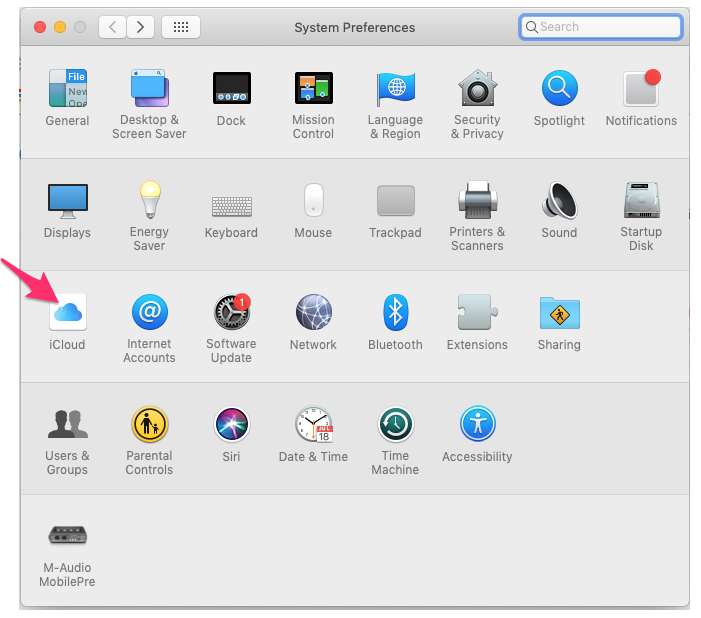
2. Select the iCloud option.
3. Click the Options button to the right of iCloud Drive.


4. Uncheck the Desktop & Documents Folders option.
Then click Done.
You should now be able to save an existing drawing without creating duplicate files.






