Round Symbol Appears at Origin (0,0) in Your Drawing
Issue
A round symbol resembling a target (or a pie) keeps appearing in the origin (location 0,0) in your drawing (or a drawing you received from someone in another discipline). You're wondering what this symbol is and how to get rid of it.
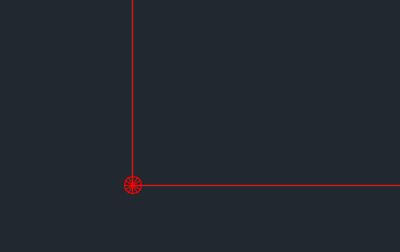
Cause
The symbol, known as a geomarker, is a reference to a specific latitude and longitude – often an indication that the drawing has been exported to Google Earth. Geomarkers are non-plot, meaning that they won't show up when you print or plot your drawing.
Solution
Although geomarkers are non-plot, you may want them to be invisible.
To turn a geomarker off, type GEOMARKERVISIBILITY in the Command line. When prompted to enter a value for GEOMARKERVISIBILITY, type 0 and press Enter.
The geomarker should now be invisible.






