Create a New Windows User Profile Account
Issue
You need to create a new Windows profile account.
Solution
Windows 11
Open the Start menu and search for Settings.
Select the Settings option.

In the Settings window, select the Acccounts tab on the left. Than click Family & other users. Click the Add account button.

Create the account by adding the new user's email, name, and other necessary information.
Windows 10
1. Open the Start menu, and type User in the search box. Press Enter.
2. The User Accounts screen will open. Click Manage another account.
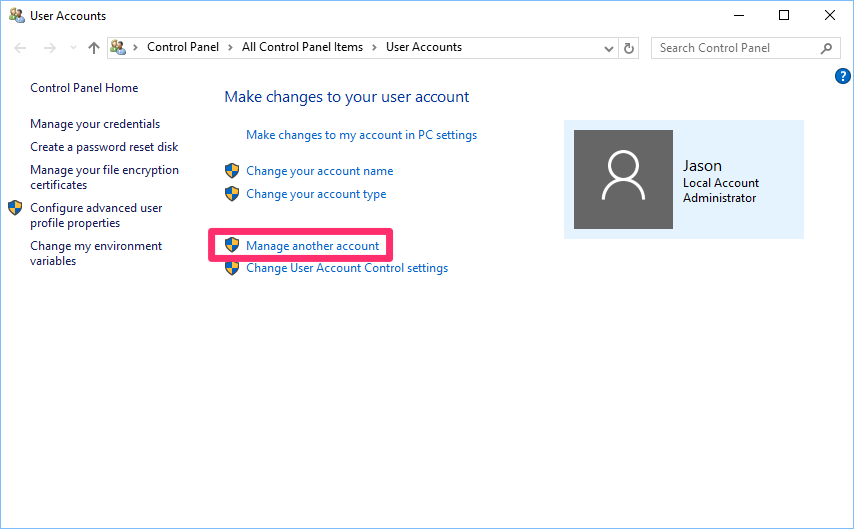
3. Click Add a new user in PC settings.
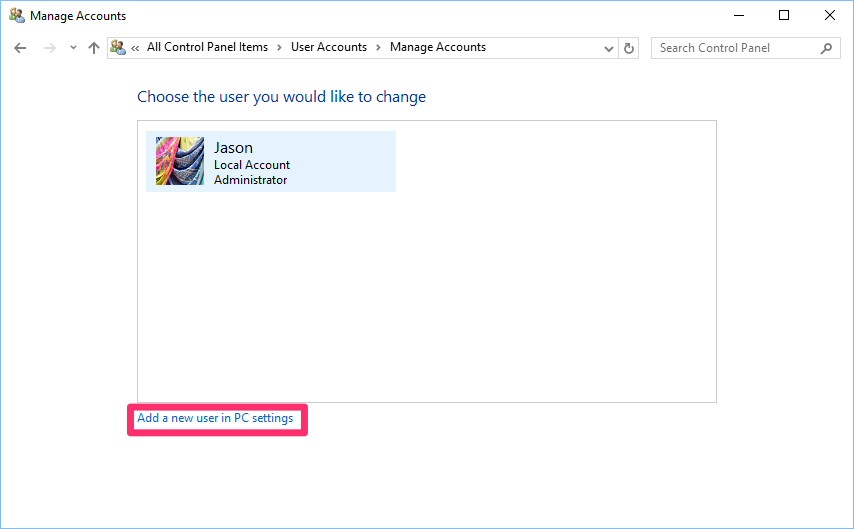
4. Create the new account:
- Type an email address for the new account. Click Next.
- Click Finish on the next screen.
5. Restart your computer.
6. When logging back in, select the new profile.






