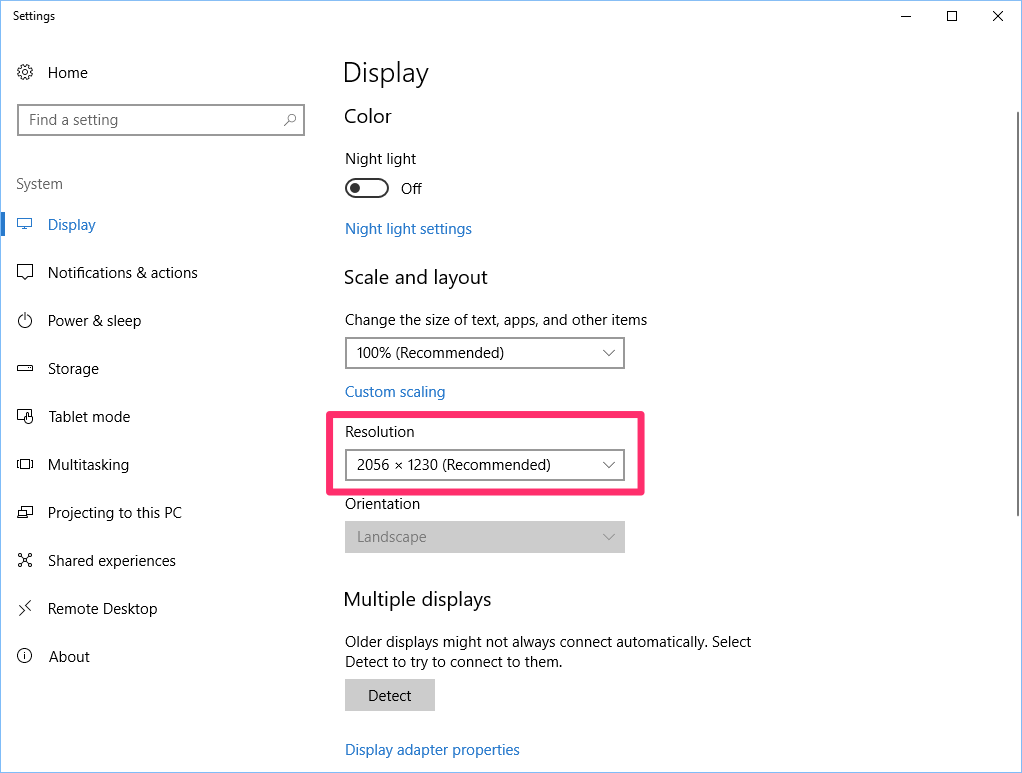Check or Change Your Screen Resolution (Windows 10)
Issue
You need to check or change your screen resolution in Windows.
Solution
1. Right-click on your desktop, and select Display settings from the menu that opens.
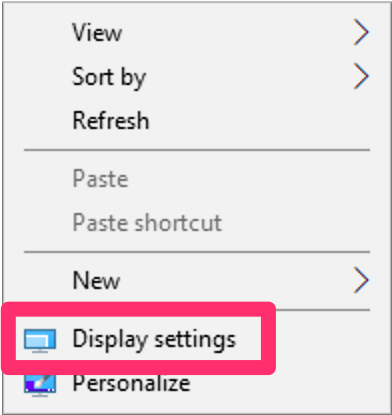
2.S elect a screen resolution from the Resolution menu.