Tree Transparency Issue With Color Render – Trees Are Opaque
Issue
You're having problems with tree transparency in a plan where you've used our Color Render tool. You can't see through or below the trees because their opacity is too high.
Solution
In your Page Setup, you need to select the Plot Transparency option.
Type PAGESETUP in the Command line, then press Enter.
The Page Setup Manager will open.
Click Modify.
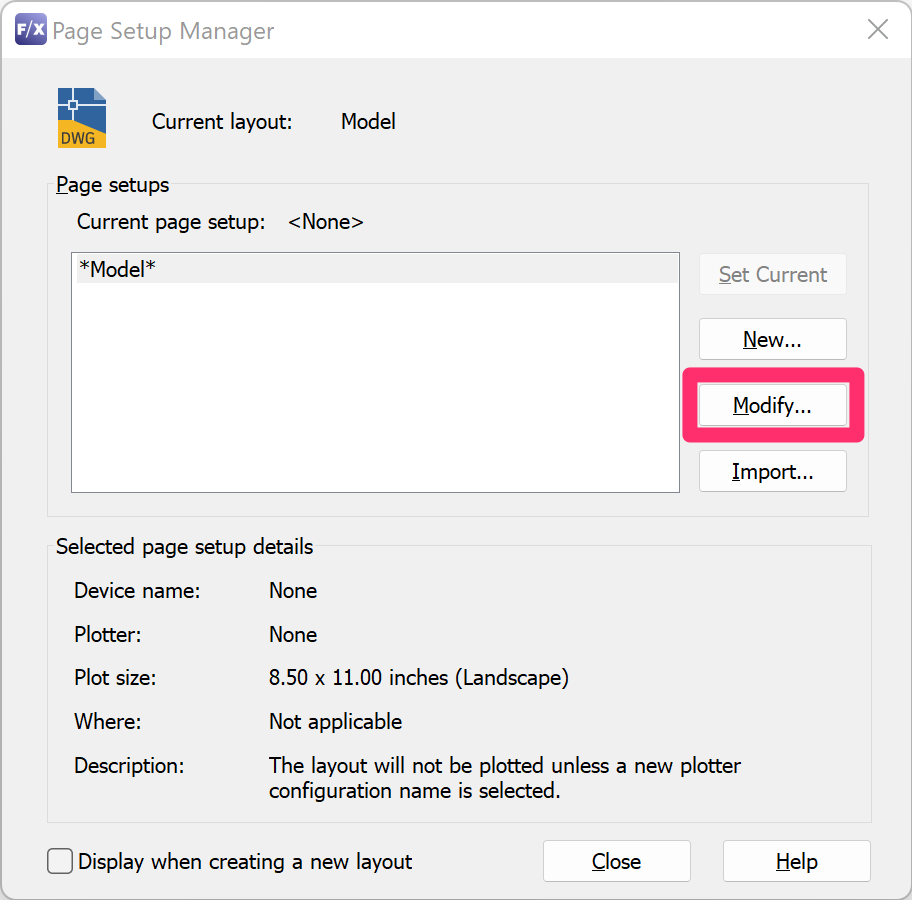
The Page Setup – Model dialog box will open. Check the box next to Plot Transparency, then click OK.

See our Plotting a Colorized Plan documentation to find out our recommendations for plotting rendered drawings.






