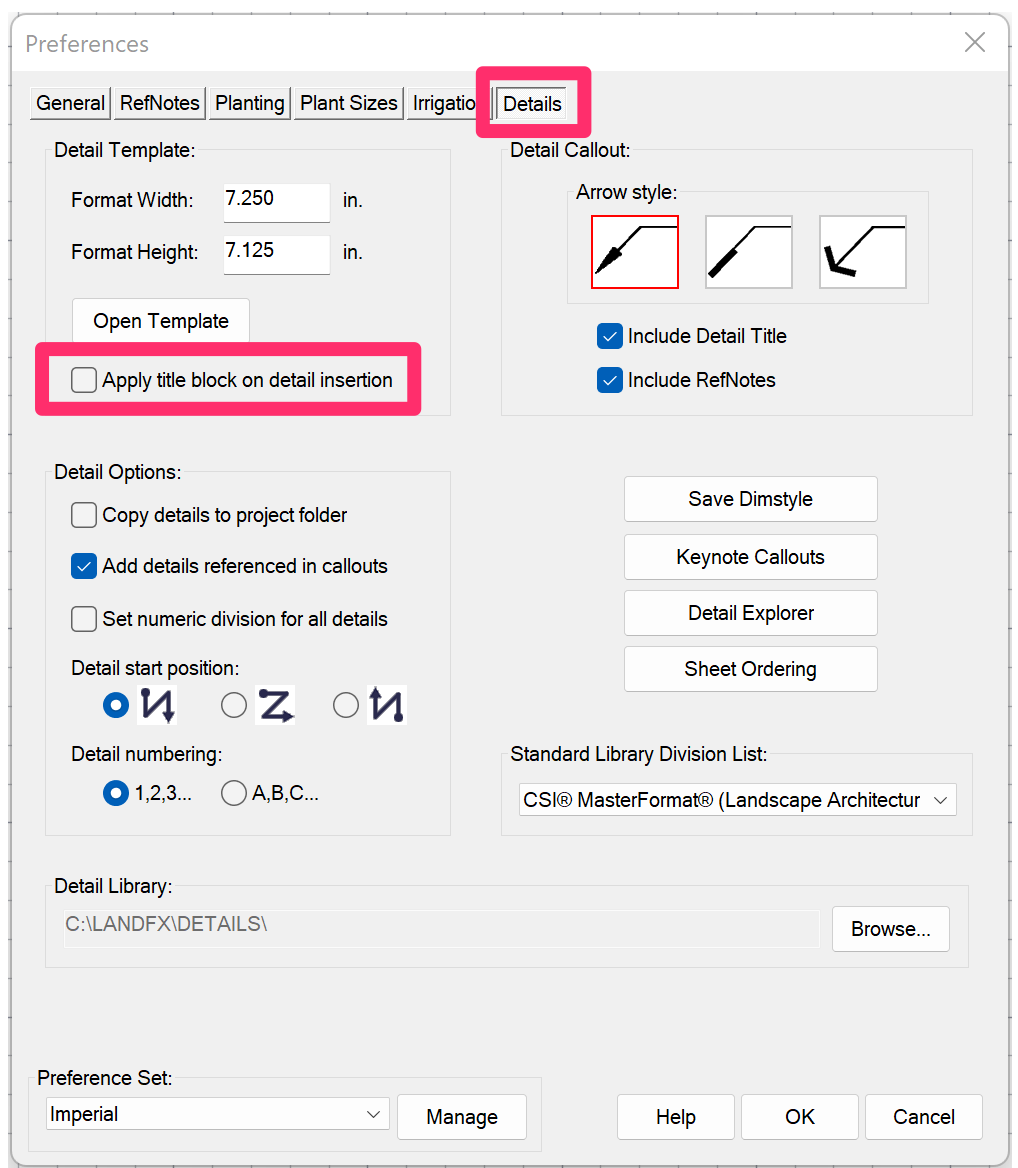Detail Does Not Have a Title, Scale, or Number (No Title Block) (Headless Details Feature)
Issue
You selected a detail, and it doesn't have a title, scale, or number.
Cause
The Apply title block on detail insertion option for (our "headless details" feature) is selected in the current Preference Set.
Solution
If you want your details to display their title, scale, and number, open the Details Preferences and ensure that the Apply title block on detail insertion option is not selected.
Land F/X can handle both styles of details – even within the same project. However, note that in the name of avoiding switching back and forth, we highly recommend making the decision to leave this option either checked or unchecked for each Preferences Set.