You Keep Receiving the Message "Your Land F/X Menu is Out of Date"
Issue
You've downloaded the latest Land F/X ribbons, but you keep receiving the following error message:
Your Land F/X menu is out of date. Would you like instructions on how to update it?
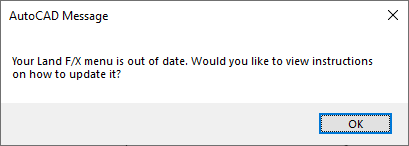
Note: This is a separate issue from simply needing to load your Land F/X menus. You may even have attempted to load your menus and received this error message.
Cause
Your Land F/X menus are loading from the incorrect location. You'll need to unload them and then reload them from the correct path by completing the steps outlined below.
Solution
1. Type MENULOAD in the Command line, and press Enter.

2. Unload the Land F/X menus by:
- Clicking the LANDFX entry in the Loaded Customization Groups
- Then clicking Unload.
The Loaded Customization Groups list should now NOT include a LANDFX entry.

3. Open the Options dialog box:

Manage ribbon, Options button
type Options in the Command line
right-click in the Command line and select Options from the menu

Tools pull-down menu
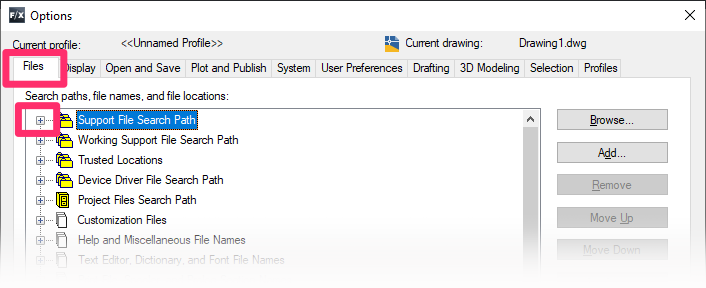
4. In the Options dialog box, select the Files tab.
Then click the plus (+) sign to the left of the Support File Search Path entry.
5. The Support File Search Path will expand.
Scroll down and click the entry that begins with C:/Landfx/menus.
Click Remove, then click Apply at the bottom of the dialog box.
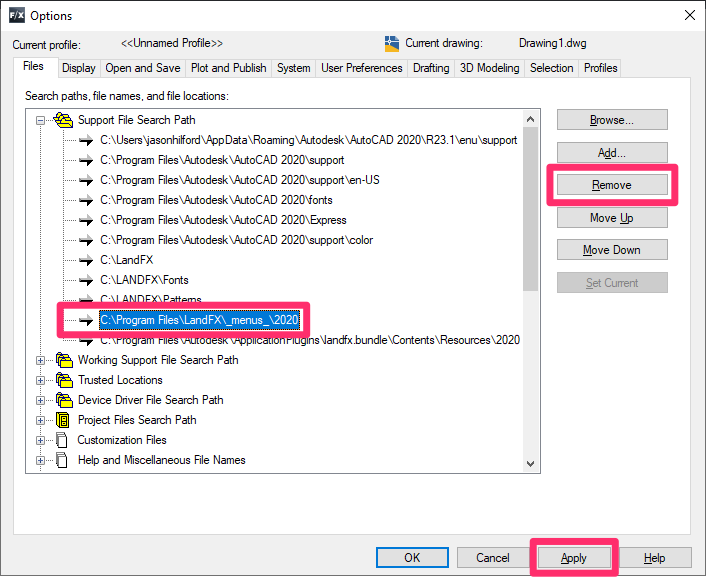
6. Follow our steps to load the Land F/X menus again. You should now be able to use Land F/X.
File Loading – Security Concern Error
If you received this error, you'll need to add the menus folder to your trusted locations for AutoCAD.







