Should I Upgrade to Windows 11?
Question
You're wondering whether or not you should upgrade to Windows 11.
Answer
Your answer will depend on your year version of CAD.
CAD 2020 or older
If you have AutoCAD or F/X CAD 2020 or older, do not upgrade to Windows 11.
CAD 2021 or newer
According to this Autodesk article, AutoCAD 2021 and 2022 are fully compatible with Windows 11, provided that all hardware drivers have been upgraded to Windows 11 versions prior to the installation of AutoCAD.
If you choose to upgrade, also ensure that peripherals have compatible drivers or software for Windows 11. Peripherals include, but are not limited to:
- Printers
- Headsets
- Webcams
Known Windows 11 bugs & settings issues:
• Issue with pull-down menus
We've noticed that pull-down menus in CAD appear ghosted or layered in Windows 11.
This issue has occurred with all pull-down menus, CTB, the Plot dialog box, etc. We have yet to find a known solution.
Please note that this bug appears to affect all apps that use pull-down controls – not just CAD – will need to be patched by Microsoft.

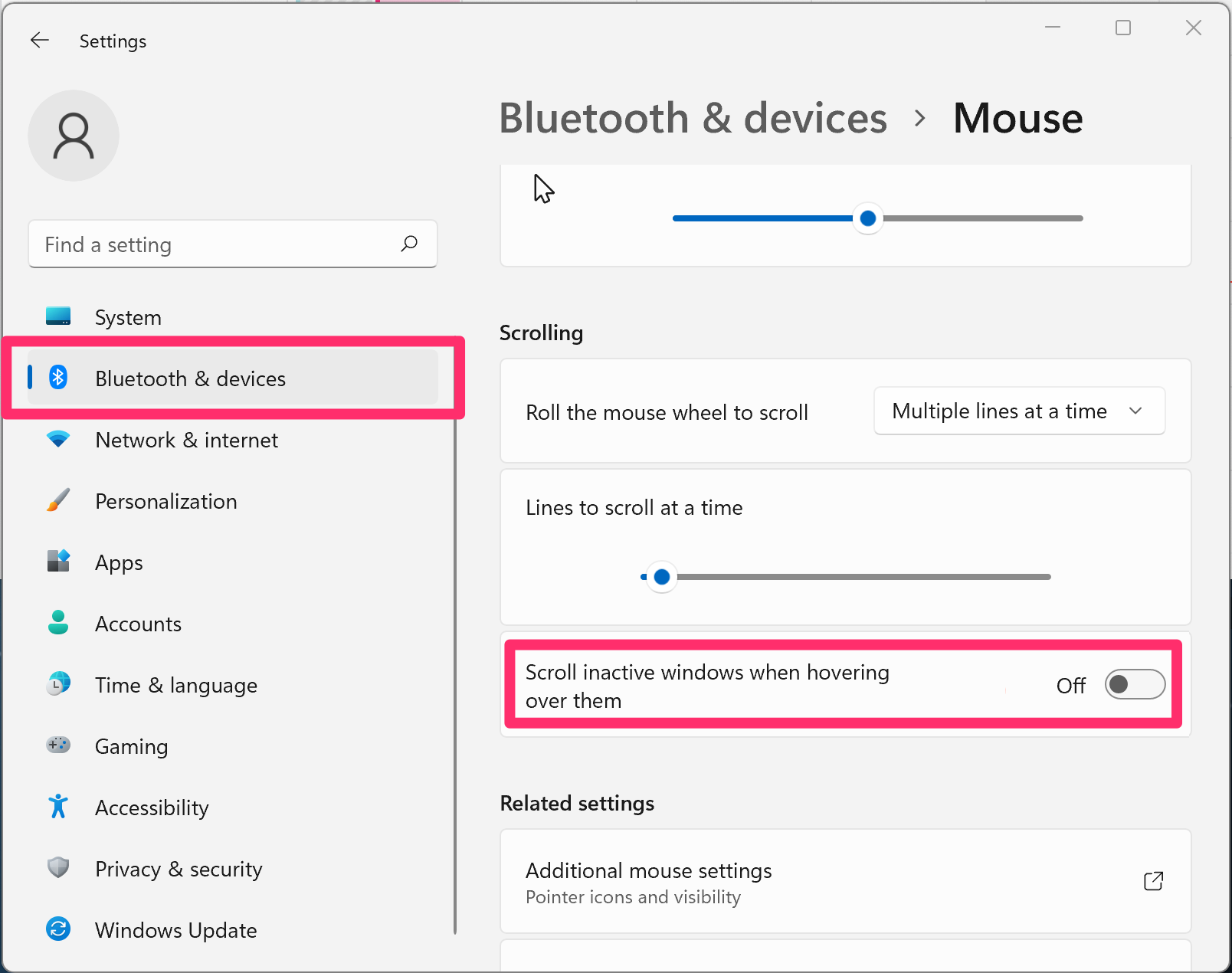
• Symbol selection
If you're working in Windows 11, you'll need to configure the following setting in order to be able to scroll within our symbol selection dialog boxes for plants, site amenities, Reference Notes, etc.:
Open the Windows settings and select the Bluetooth & devices tab.
Set the Scroll inactive windows when hovering over them option to Off.






