Change Style of Detail Callouts or Placeholders
Issue
After placing a detail callout, you want to change the style of the callout or placeholder – for example, from an arrow to a section cut.
The Detail Callout options dialog box (pictured to the right) doesn't come up automatically after you've placed a callout for the first time.
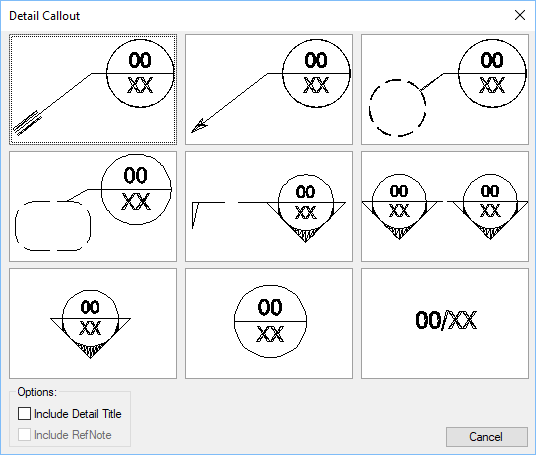
Solution
When you start our Detail Callout or Placeholder tool, before you click to start placing the callout, you'll see a prompt for <options> in the Command line.
Before placing the callout or placeholder, press either Enter or the space bar to select "options."

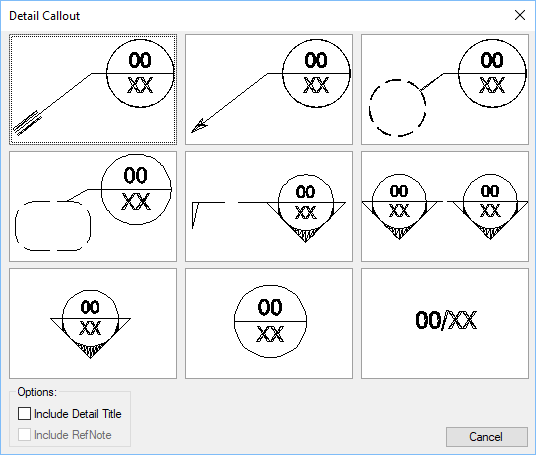
The Detail Callout options dialog box will open, and you can select the callout or placeholder style of your choice.






