Boxes Displayed Instead of Text
Issue
Text boxes are displaying instead of text in your drawing. This can include:
- Callouts and plant labels
- Schedules
- Dimensions
- Text and MText entries
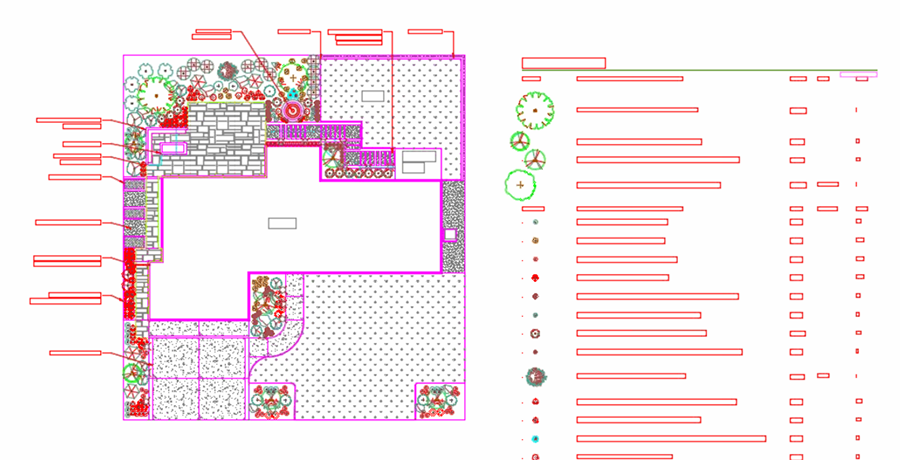
You may be able to display the text when double-clicking inside the boxes, but you can't see the text otherwise.
Cause
You have QTEXT enabled. Although this system variable can speed up some AutoCAD processes, it can also cause this text issue.
Solution
You can resolve the issue quickly by disabling the QTEXT system variable.
1. Type QTEXT in the Command line and press Enter.
2. When prompted to Enter mode [ON/OFF], select OFF. (You can also type OFF or just right-click to select OFF.)
3. Type REGEN in the Command line and press Enter. You should now be able to see the text in your drawing.






