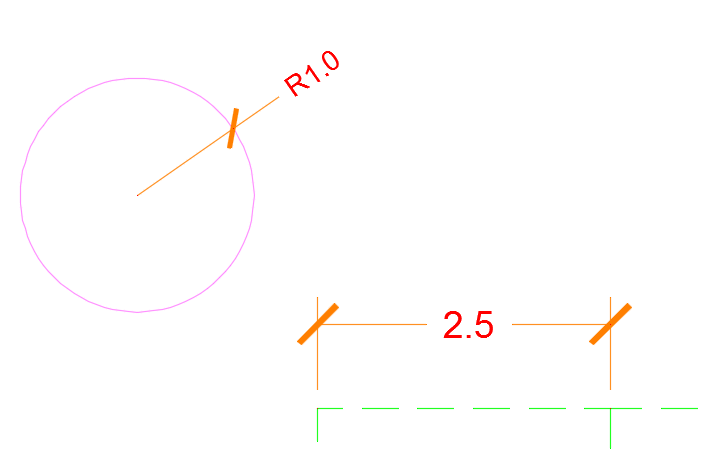Dimensions Showing an Incorrect Length, Even When Units and Scale Are Set Correctly
Issue
Your dimensions are showing the wrong length, even though your units and scale are set correctly.
In the example below, the length dimension shows as 2.50 in the Properties panel but as 225 in the drawing.

Cause
You may have a problematic Decimal separator setting in the Dimension Style (DimStyle) you're using.
Solution
1. Open the Dimension Style Manager using one of the following methods:

Manage ribbon, Dimstyle button
type DimStyle in the Command line
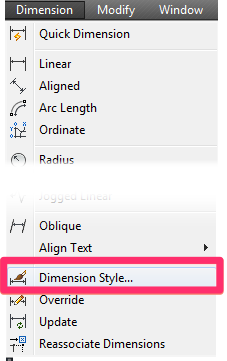
Dimension pull-down menu
2. In the Dimension Style Manager, select the proper DimStyle you're currently using and click Modify.
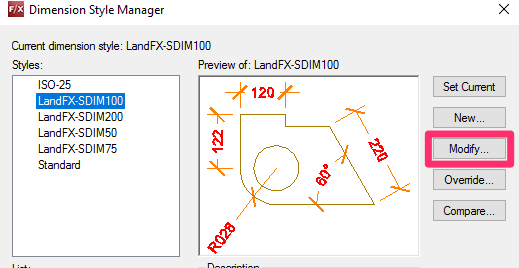
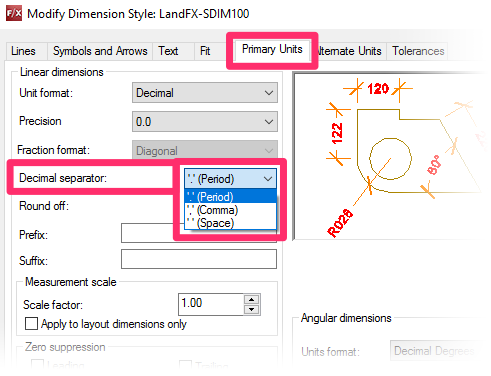
3. Select the Primary Units tab.
Drop down the Decimal separator menu, and select the option for how you want to separate your decimals (Period, Comma, Space, etc.).
Accept all changes.