Error: MySQL Traffic on Port 3306 is Not Responding
Issue
You saw the following error message:
Error connecting to LandFX database: Server (your server name) appears to have a Firewall, or the MySQL service is not running. I was able to Ping the server, but the MySQL traffic on port 3306 is not responding.
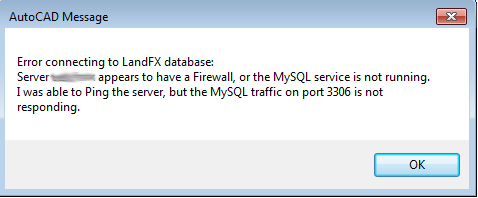
Cause
This issue occurs when an office with Local Data has a UNC path listed instead of the office server name in the ODBC settings.
If you see this error message and your office has a Mac server, you might be experiencing a known Autostart bug with MySQL on Mac servers.
Solution
Windows (Non-Mac) Servers
1. Follow our steps to configure the data source (ODBC).
2. Follow our steps to create a Windows firewall exception.
3. Verify that the MySQL service is running on your server machine. If necessary, start the MySQL service. For instructions, follow our steps to start MySQL.
4. Verify that the MySQL service is responding to requests by configuring the data source (ODBC) on the server itself and ensure the test completes successfully. For the purpose of this test, you'll need to' configure the data source as a Single User setup so it looks at itself.
If this test succeeds, you're dealing with a networking issue – likely a firewall or routing problem. Have your systems administrator troubleshoot for these issues.
5. Still seeing the error after your systems administrator has diagnosed and corrected any firewall or routing issues? Let us know in a technical support ticket, making sure to include the text of the error message.
Mac Servers
If your office has a Mac server, you likely need to start the MySQL service.
1. Open the System Preferences, and select MySQL.
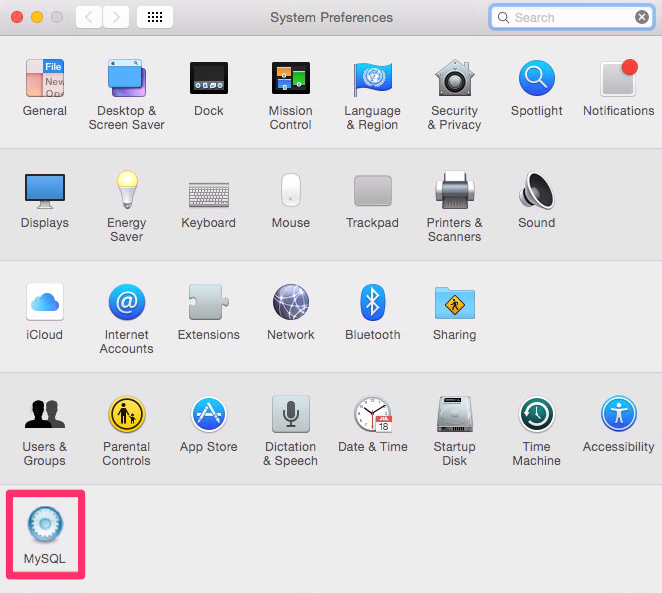
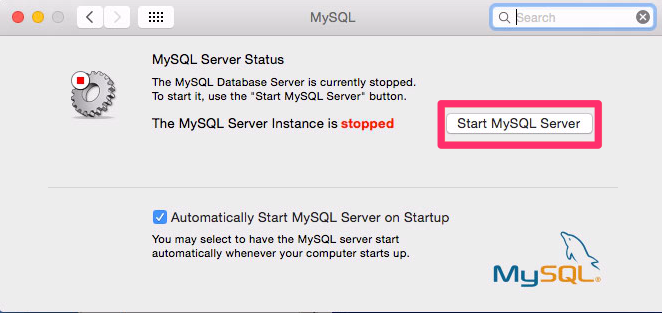
2. Click Start MySQL Server to start the MySQL service.






