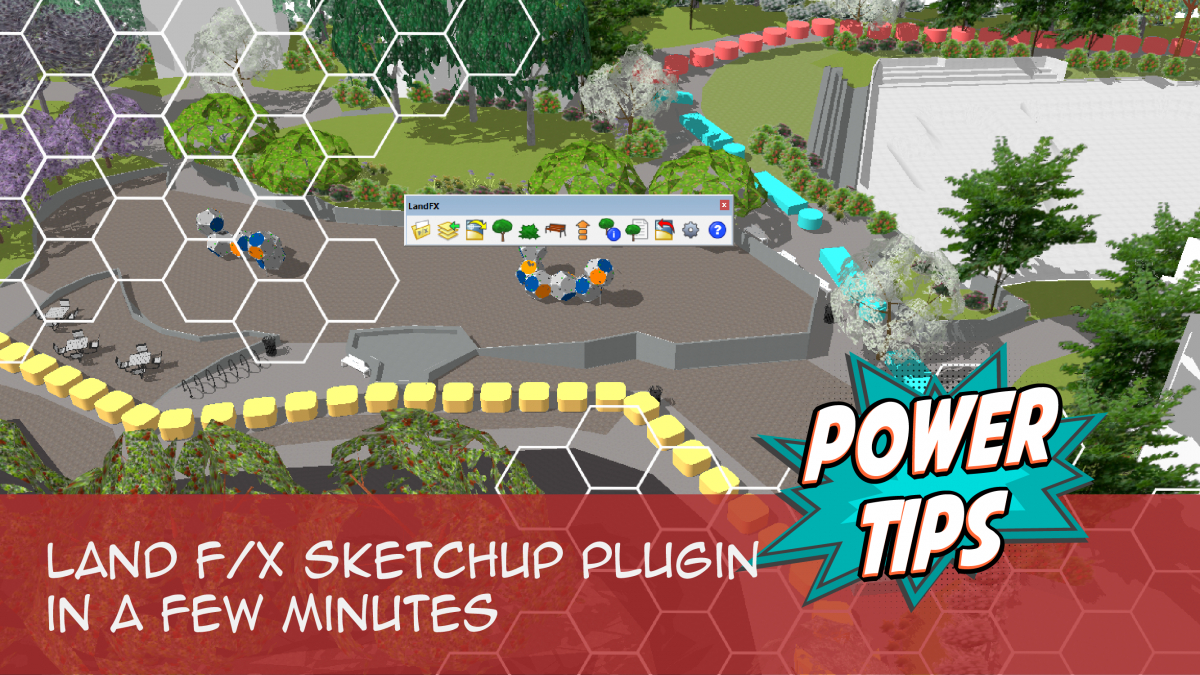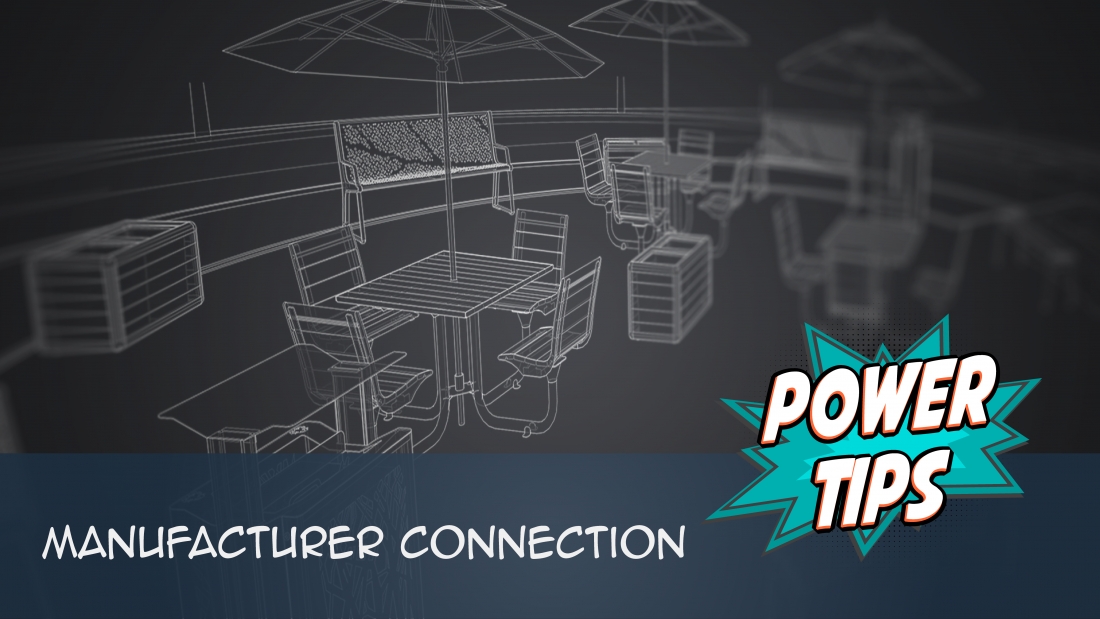New Update!
Planting F/X for SketchUp® received a massive new update. Here's what's new:
• Plant Manager (New)
• Site Amenities Manager (New)
• Generic Site Amenities content library (New)
• Copy-Along Tool (New)
• Mimic Tool (New)
• Expanded Plant Info & Tags
• Expanded Site Amenities Info
• Quality-of-life improvements to Schedule, Concept Lines, and Placement tools



Planting Database
Specify plants from our massive cloud database of about 50,000 varieties. Every plant includes accurate data verified by our in-house horticulturist.
Block Library
Pair plants with models from an ever-growing library, or use your own models.
Schedules in Seconds
Instantly catalog your entire palette in a plant schedule that includes quantities, container sizes, costs, and as much – or as little – info as you need to communicate.

Concept Lines
Draw and edit Concept Lines to build and enhance your design. Concept Lines denote linear usages such as vehicle or pedestrian travel. Customize your line width, height, colors, and arrowheads.

Smart Licensing
It only takes one license to use Planting F/X in both SketchUp® and CAD at the same time. Switch to a different computer if you need to – just transfer the license by verifying it with your Land F/X Support ID.
What you'll need:
One of the supported platforms:
— CAD, version –
-
Don't have AutoCAD? Use F/X CAD.
— Revit®, version –
— SketchUp®, version and above
Windows Computer or Parallels
-
Don't have a Windows PC? Use Mac with Parallels.
-
Not compatible with AutoCAD for Mac.
What does your subscription cover?
-
World-class technical support (phone and email)
-
Weekly updates, including new features
-
Training resources, live webinars, quick Power Tip videos, PDF Getting Started Guides
-
Updates to our block libraries and plant & manufacturer databases
-
License transfers, including multi-install license sharing
-
Re-installation capability
-
Access to all our Planting F/X plugins for CAD, SketchUp, Rhino, and Revit