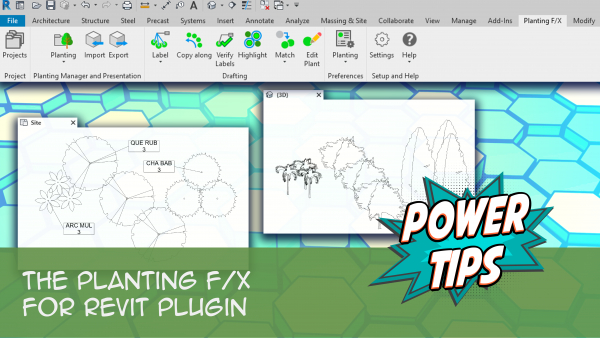More Revit® Resources
Quick video
- Tutorials and Learning
- Third-Party Rendering Engines
- Trees & Content
- Planting F/X for Revit Plugin: Quick Instructional Videos
- Revit Webinars
Here are a few valuable Revit resources we've compiled for you.
Tutorials and Learning
Look for Revit tutorials within these online resources:
- LinkedIn Learning (formerly Lynda.com)
- Recommended course: Revit: Landscape Architecture BIM Techniques by Jim Cowan
Third-Party Rendering Engines
- Lumion allows you to bring your 3D model to life with real-time model animation and lighting effects, resulting in lifelike presentation graphics and 3D models.
Try using our 3D Connection to import nodes of your Revit plants to SketchUp and then export those nodes quickly to Lumion to coordinate plants. More information
Trees & Content
FORMFONTS: As of 2020, this site only offers some perennials, indoor and outdoor furniture/planters, architectural features, cars, and people.
Short Planting F/X for Revit Plugin Instructional Videos
We've put together the following videos showing you how to use some of the tools available in our Planting F/X for Revit plugin:
- Revit Plant Manager
- Place plants in Revit
- Label plants in Revit
- Verify Labels in Revit
- Plant Schedules in Revit
- Plant Color Render in Revit
Revit Webinars
- Getting Started with Planting F/X for Revit
- Intro to Planting F/X for Revit Plugin
- Revit for Planting Design
- Importing Plans into Revit
- Land F/X in a BIM Workflow
Revit® is a restricted trademark of Autodesk®.