Update (Upgrade) the Planting F/X Plugin for Revit®
Issue
You need to update our Planting F/X for Revit Plugin to the latest version.
You can set the frequency at which your computer checks for updates of our Revit plugin by using the Update Options setting in the General Preferences screen.
Solution
Step 1: Get the latest installer for our Planting F/X Revit Plugin.
1A. Open Revit. If an update is available for the Planting F/X for Revit Plugin, an update window will pop up.
Click Install to download the installer.
Can't open Revit, or don't see an update window?
If you're unable to open Revit with the Planting F/X Plugin installed, or if the update window doesn't appear, follow our instructions to download and install our Planting F/X for Revit Plugin.

1B. Close Revit.
Step 2: Install the update.
You no longer need to uninstall your current version of the plugin prior to updating. Simply running the new installer will update your currently installed version to the latest.
2A. Locate the downloaded file PlantingFX_for_Revit.exe. Double-click this file to run it.

2B. Click Yes to begin upgrading (updating) the Planting F/X for Revit Plugin.
2C. Click Next.
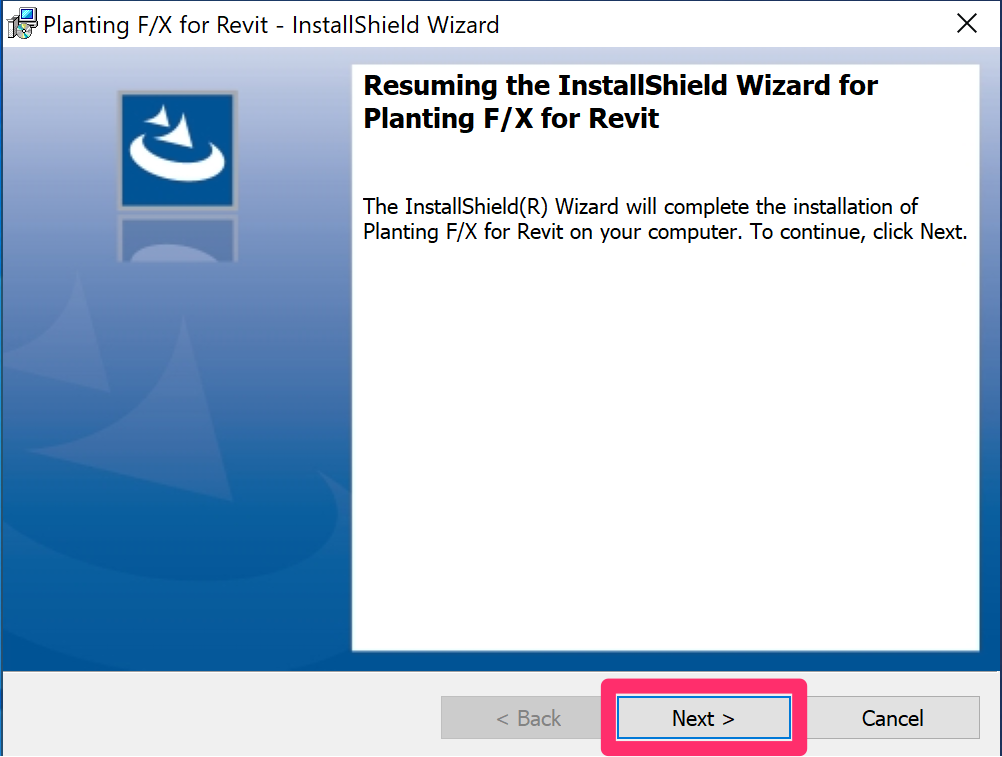
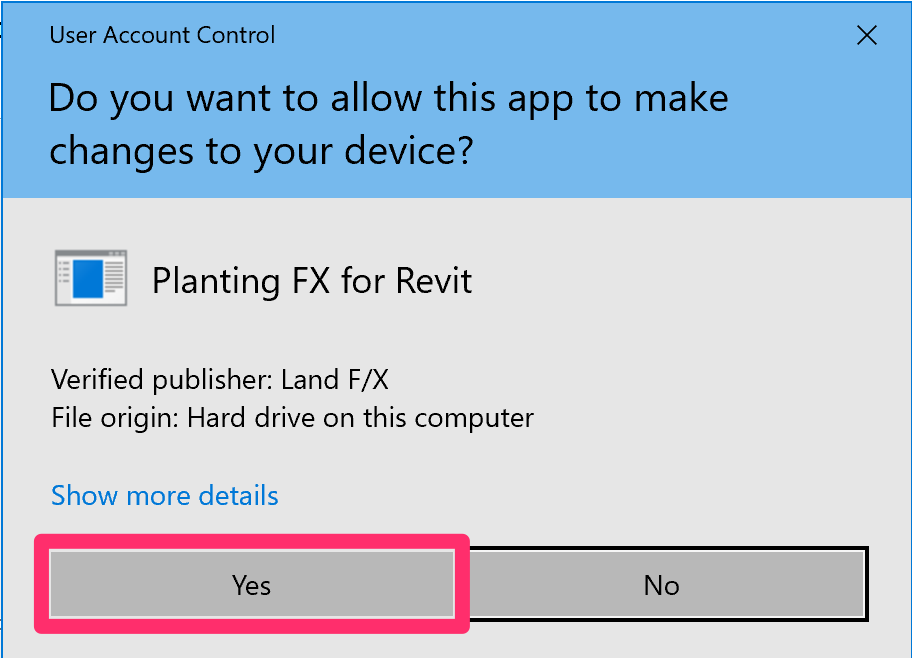
2D. Click Yes to allow the installer to make changes to your device.
2E. Click Finish.
2F. Open Revit. You’ll now have the updated version.

Revit® is a restricted trademark of Autodesk®.






