Remote Assistance
We've created our Remote Assistance tool specifically for situations when you've contacted us with a technical support issue and our technician needs to take a look at your computer via a remote session.
The Remote Assistance tool will only work if one of our technicians invites you to a remote session.
Once you've been invited into a remote session by one of our technicians, you'll be asked to enter your remote session. You can:
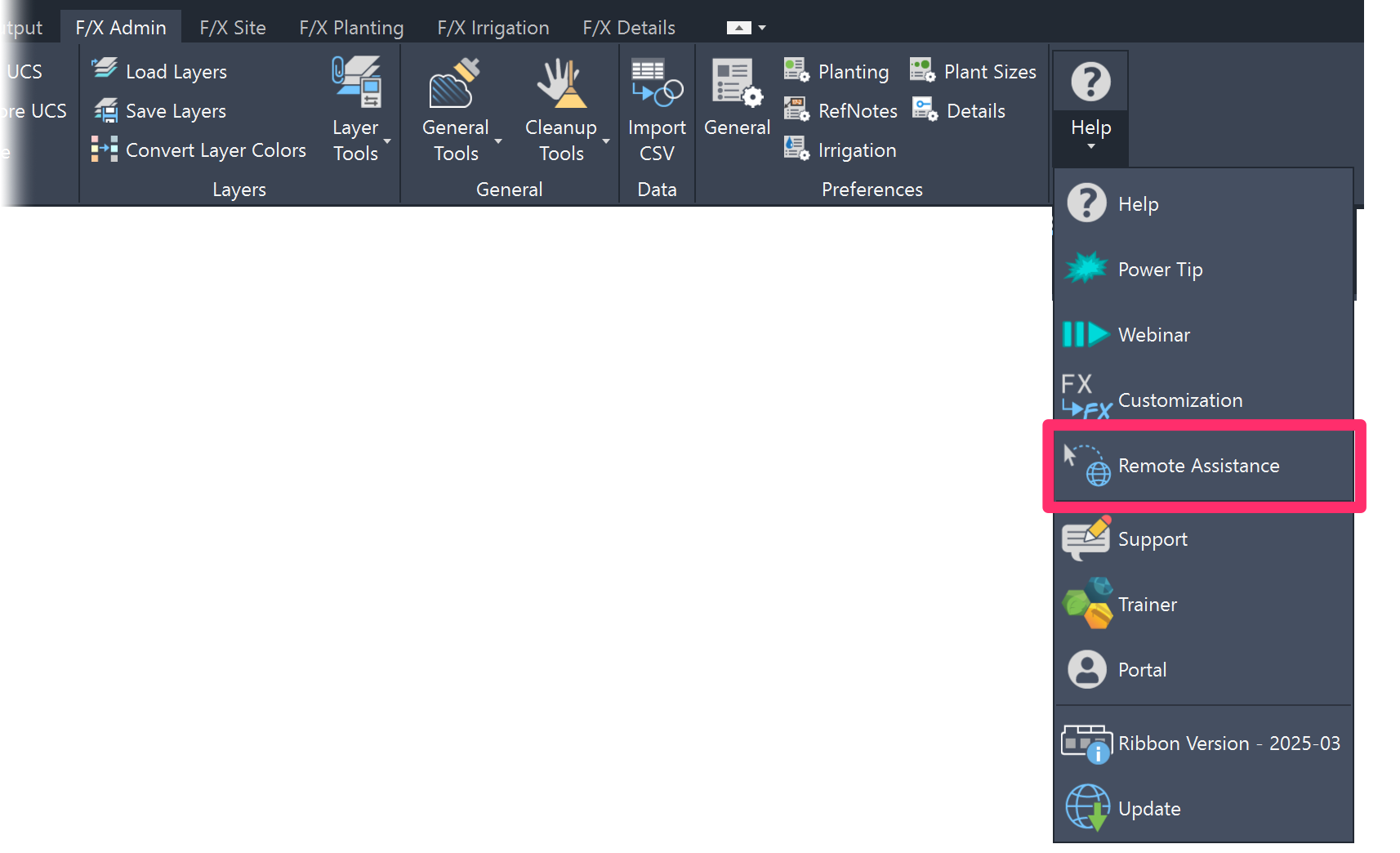
Select the Remote Assistance flyout option on any of the F/X ribbons (example, F/X Admin)
or type REMOTEASSISTANCE in the Command line and press Enter
Quick video
A window will open in Internet Explorer, and you'll be asked to Join with a code. The technician will provide you with the code.
Enter that code and click the button to join the session. Your remote session will then start.
We only offer remote sessions as a last resort on technical support tickets, when our technician needs to access your computer to diagnose and correct your issue. For a full rundown of our technical support policy, see our Land F/X Scope of Support.







