F/X CAD 2019: New Features & Removals
- New F/X CAD Features
- Land F/X Tools Added to ACAD Ribbons
- ACAD Ribbons: All Additions and Moves
- Reorganizing the Ribbons & Quick Access Toolbar
F/X CAD 2019 is here! Here are some of the additions and changes you can expect in the latest version of our Autodesk-authorized CAD engine. We've made some major additions (and subtractions) to the ribbons with F/X CAD 2019.
Looking for a specific tool, ribbon, or panel? You can easily search for it on this page using the CTRL+F (Windows keyboard) or Command+F (Mac keyboard) keys.
New F/X CAD Features
Layer Palette Improvements
The Layer Properties Manager now includes a new Xref Overrides filter.
Quickly see all the Xref layers you’ve overridden in one handy list.
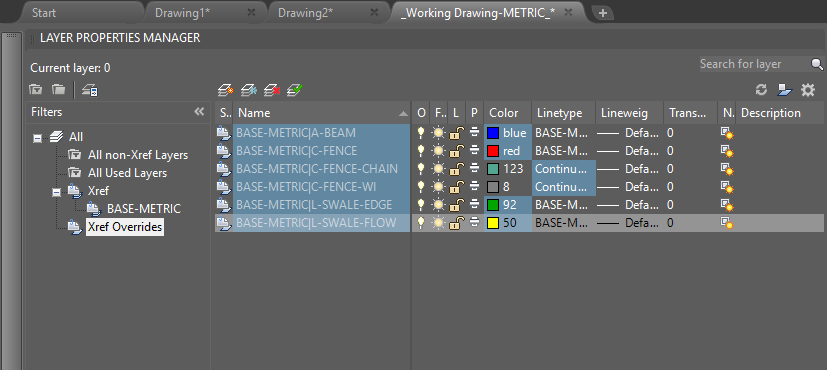
HiDPI support

AutoCAD icons have been enhanced for 4K monitor performance.
The entire CAD interface now works with HiDPI and has a fresh new look for high contrast and visibility.
2D Graphics Performance Improvements
Functions that require a redraw or regen – such as draw order, zooming, panning, layer properties, or display of raster/PDF overlays – now run up to two times faster.

Land F/X Tools Added to ACAD Ribbons
We've added a few Land F/X tools to the F/X CAD 2019 ACAD ribbons. These tools are also available from the Land F/X ribbons.


Added to Home ribbon, Modify panel:
- Land F/X Rectangular Array tool (keyboard command: FX_PLANTRECTANGULARARRAY)
- Land F/X Triangular Array tool (keyboard command: FX_PLANTTRIANGULARARRAY)
- Land F/X Mirror tool (keyboard command: FX_PLANTMIRROR)
ACAD Ribbons: All Additions and Moves
Here's a list of all tools we've added to the ACAD ribbons or moved to a new location on the ribbons – organized by ribbon and panel.
Looking for a specific tool, ribbon, or panel? You can easily search for it on this page using the CTRL+F (Windows keyboard) or Command+F (Mac keyboard) keys.
Home Ribbon, Draw Panel
Added to Hatch flyout:
- Land F/X Hatch tool (keyboard command: BHATCH)

Home Ribbon, Modify Panel

Added to Move flyout:
- Land F/X Rectangular Array tool (keyboard command: FX_PLANTRECTANGULARARRAY)
- Land F/X Triangular Array tool (keyboard command: FX_PLANTTRIANGULARARRAY)
- Land F/X Mirror tool (keyboard command: FX_PLANTMIRROR)
- Rectangular Array (keyboard command: ARRAYRECT)*
- Path Array (keyboard command: ARRAYPATH)*
- Polar Array (keyboard command: ARRAYPOLAR)*
*Previously removed in F/X CAD 2018
Added to Edit Polyline flyout:
*Previously removed in F/X CAD 2018
- Edit Multiline (keyboard command: MLEDIT)
- Edit Spline (keyboard command: SPLINEEDIT)*
- Edit Array (keyboard command: ARRAYEEDIT)*

Home Ribbon, Properties Panel
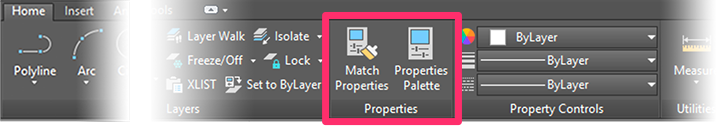
Moved to new Property Controls panel:
- Object Color (keyboard command: COLOR)
- Lineweight (keyboard command: LINEWEIGHT)
- Linetype (keyboard command: LINETYPE)
Home Ribbon, Property Controls Panel (new)
Added tools (moved from Properties panel):
- Object Color (keyboard command: COLOR)
- Lineweight (keyboard command: LINEWEIGHT)
- Linetype (keyboard command: LINETYPE)

Insert Ribbon, Block Panel
Added tool:
- Land F/X Text to Attribute tool (keyboard command: TEXT2ATTRIB)

Insert Ribbon, Reference Panel
Added tool:
- Land F/X Import CSV tool

Annotate Ribbon, Text Panel
Added to Text Tools flyout:
- Land F/X Convert All Text to MText tool (keyboard command: CONVERTALLTEXT)
- Land F/X Delete Text tool (keyboard command: DELETEFONT)
- Land F/X Convert All Text to MText tool (keyboard command: TEXT2ATTRIB)

View Ribbon, Named Views Panel


New F/X UCS flyout with the following tools:
- Land F/X UCS tool (keyboard command: FX_UCS)
- Land F/X Restore UCS tool (keyboard command: FX_UCSRESTORE)
View Ribbon, Image Frames Panel (new)
New menu with the following options:
- Hide frames
- Display and plot frames
- Display but don't plot frames
- *Frames vary*


Manage Ribbon, Cleanup Panel
Added Land F/X tool Reload All Linetypes (REAL)

Manage Ribbon, Styles Panel
Added tools:
- Land F/X tool Multiline Style
- Land F/X tool Text Style

Reorganizing the Ribbons & Quick Access Toolbar
Don't like our changes to the ribbons or the Quick Access Toolbar? No problem! You can add, remove, or move tool buttons to your liking.






