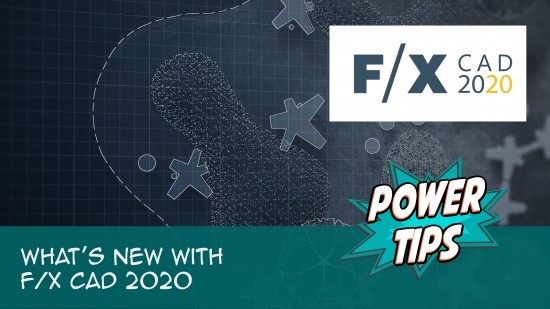F/X CAD 2020: New Features & Removals
Quick video
We've released F/X CAD 2020! Here's what's new.
New F/X CAD Features
Quick Measure
Use this crosshair measuring tool inside enclosed areas. Move your mouse around to see the precise horizontal and vertical distances to the nearest parallel lines.
DWG Compare Command
Let F/X CAD tell you what's different between two drawings! Use the COMPARE command, and see what's new and what's gone with easy-to-see revision clouds you can hop between. Then, either import the changes or export a snapshot of the changes for your records. This tool is accessible in the main F/X pull-down under Drawing Utilities.
See our F/X CAD 2020 webinar for the full rundown on what's new and improved.
Improved Purge Tool
It's easier to select the objects you want to purge out of your drawings. You can even view previews of blocks you're purging. It's also incredibly easier to find items you can't purge. See the reasons they can't purge – if they're placed, or referenced in an MLEADERSTYLE, for example. Want to select and zoom to those objects automatically? Just click the blue finder icon.
Dark Blue Theme
The dark theme is now a lot easier on the eyes for long days of drafting, and 2020 features crisper icons that have better contrasting colors and are faster to recognize at a glance. You can still switch to light theme if desired, with the same HI-DPI icons. Also, if a contextual tab opens itself, such as the Layout or Hatch contextual tab, it will be highlighted to clearly denote that it's active.
Faster Performance on your Most-Used Tasks
Each save is now 66% faster, and regenerating after layer properties changes, like changing colors, is 88% faster. Also, accessing items over a network, such as xrefs, blocks, and support files is faster. These seconds will add up every day for you to bring less interruptions in your workflow.
Integration with Online Storage
Have an online folder service installed? When you go to Save, Save As, or Open from F/X CAD 2020, you'll see a shortcut to that service readily available.
Customized Ribbon
Our customized CAD ribbon interface features a complete reorganization of the ribbons to fit our users' needs. Aside from removing all the unnecessary icons, we've reordered the essential ones by usage frequency.
Land F/X Tools Added to ACAD Ribbons
We've added a few Land F/X tools to the F/X CAD 2020 ACAD ribbons, some of which were previously only available as keyboard commands.
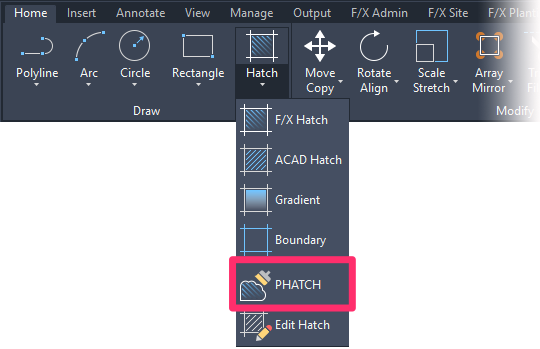
Added to Home ribbon, Modify panel:
- Land F/X XCOPY tool More on our XCOPY tool >
- Land F/X XCORO tool More on our XCORO tool >
- Land F/X SUPERJOIN tool More on our SUPERJOIN tool >
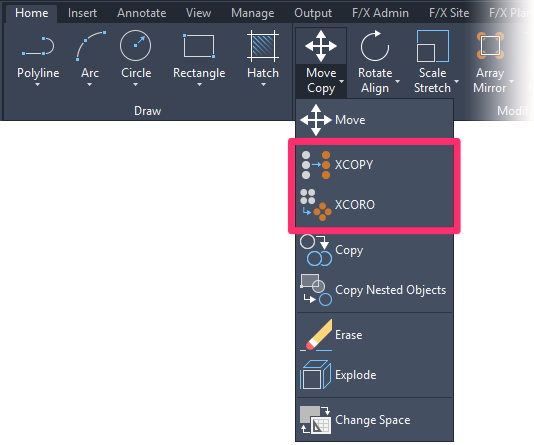
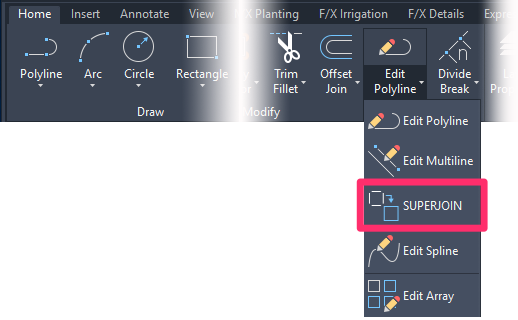

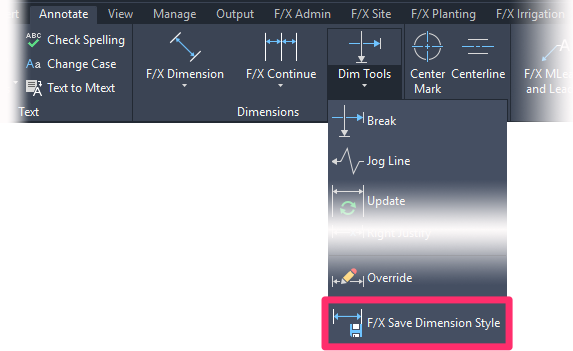
Added to Annotate ribbon, Dimensions panel:
- Land F/X Save Dimension Style tool
Added to Annotate ribbon, Leaders panel:
- Land F/X F/X Leader With Text tool
- Land F/X F/X Line Leader tool
- Land F/X F/X Arc Leader tool
- Land F/X F/X Thick Leader tool

Reorganizing the Ribbons & Quick Access Toolbar
Don't like our changes to the ribbons or the Quick Access Toolbar? No problem! You can add, remove, or move tool buttons to your liking.